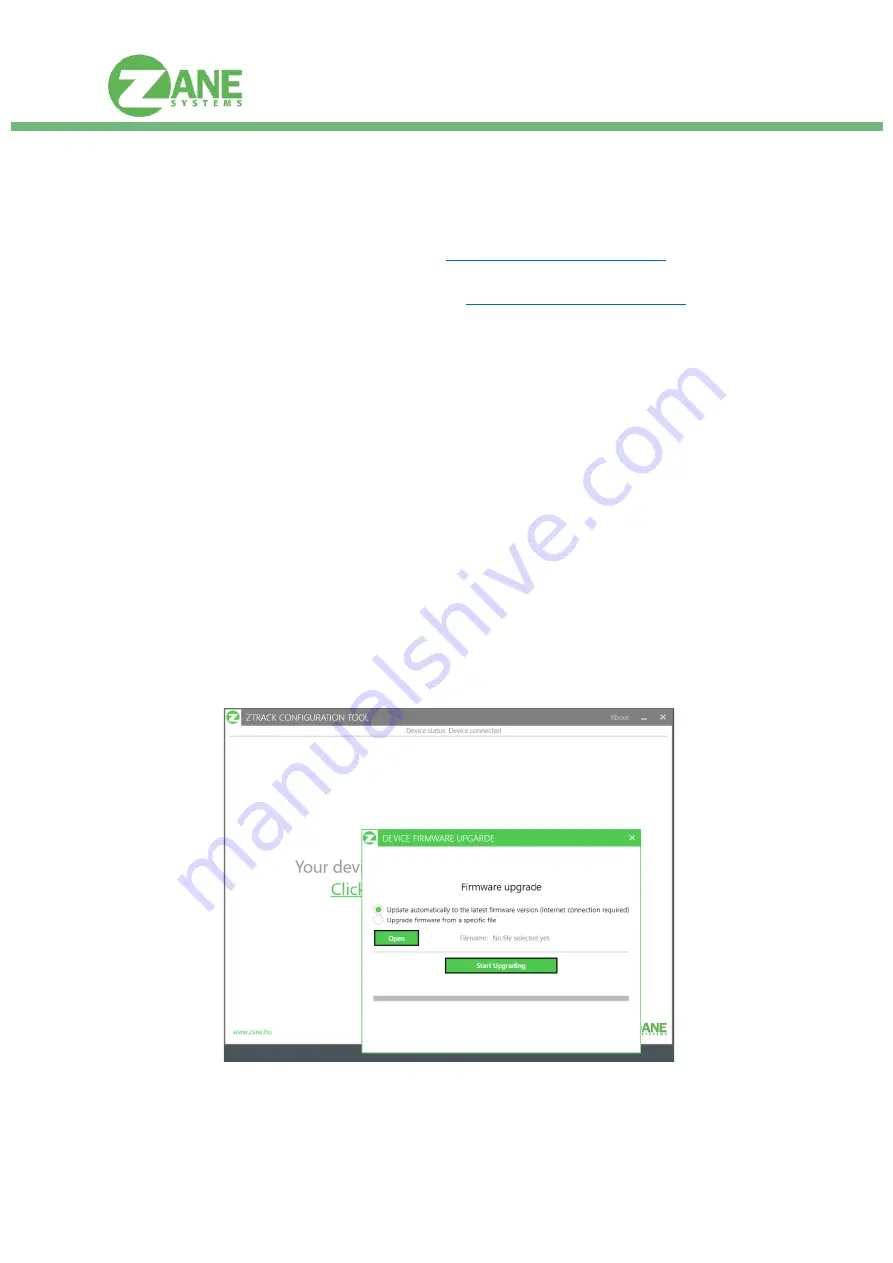
www.zane.hu
15
zTrack Configuration Tool for firmware upgrade
Requirements
•
USB type A cable with micro USB
•
To get proper firmware file for the zLamp:
https://ztrackmap.com/support/
•
zTrack Config Tool software
Download the zTrack configuration tool from
https://ztrackmap.com/support/
compressed file: setup_zTrack_Configuration_Tool_1031.rar
Unpack file and after unzip the bootloader: en.stsw-stm32080.zip
Install: DfuSe_Demo_V3.0.5_Setup.exe
•
Connect zTrack One to Config Tool
and click “Perform device firmware upgrade”
•
Windows is installing correct USB driver for DFU device
•
If zTrack One is not detected by zTrack Configuration Tool follow the instructions below:
o
Run the device manager of Windows and find the USB device "DFU in FS Mode"
o
Right click on the device and select "Uninstall device"
o
When the Uninstall Device window appears check the "Delete the driver software for
this device" and click "Uninstall"
o
Disconnect the device
o
Connect the device to the PC again.
•
Browse the proper firmware file and upgrade it.
•
Finishing upgrade, click to Leave DFU mode.
Summary of Contents for zTrack One
Page 16: ...www zane hu 16...



































