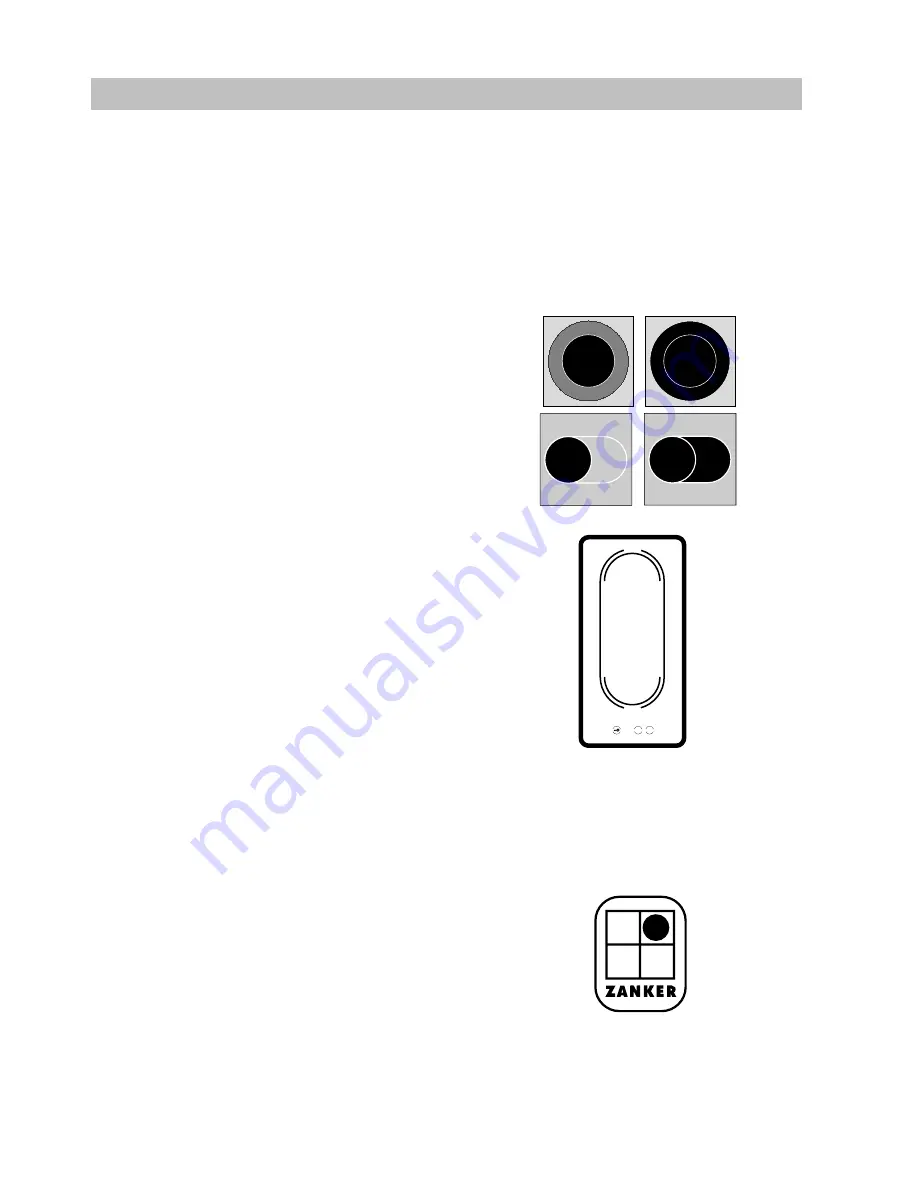
Cooking zones
The cooking zones are indicated by markings on the
ceramic top.
The cooking zones are operated via the corresponding
switch box or built-in oven and this is in the respective
manuals.
The dimensions of the cooking zones are such that
they accommodate standard sized sauce pans.
Switching on the two-circuit zone
If the second circle of the two-circuit zone is needed
the control knob has to be turned over position 3 to the
limit stop from where it automatically springs back to
position 3. The temperature can be controlled by
turning back the knob to the wanted position on the
opposite direction. Setting it back to zero turns off the
cooking zone.
Operation of the warm-keeping zone
If your cooking area is provided with an additional
warm-keeping zone this will enable you to keep your
dishes warm in this area after cooking.
To switch on / off the warm-keeping zone there are 3
touch controls on the ceramic glass cooking area.
- Warm-keeping zone switch-on = with one of your
fingers touch the key button for about 3-4 seconds,
(do not push) the red indicator lamp comes on.
- Within 3 seconds do afterwards touch the «I» with
your finger for about 3-4 seconds.
- Warm-keeping zone switch-off = with your finger
touch «0» for about 3-4 seconds.
Residual Heat Indicator
This warning lamp lights up when the surface of the
cooking zone reaches a temperature which could
cause burning.
This lamp also remains lit after the heated-up area has
been switched off as long as the residual heat of the
surface still could cause burns. The lamp will only go
out when there is no more danger (temperature below
60°C).
The lamp with four lights indicates the corresponding
cooking zones. This way it is possible to see at once
which zone still hot.
l
O
14





























