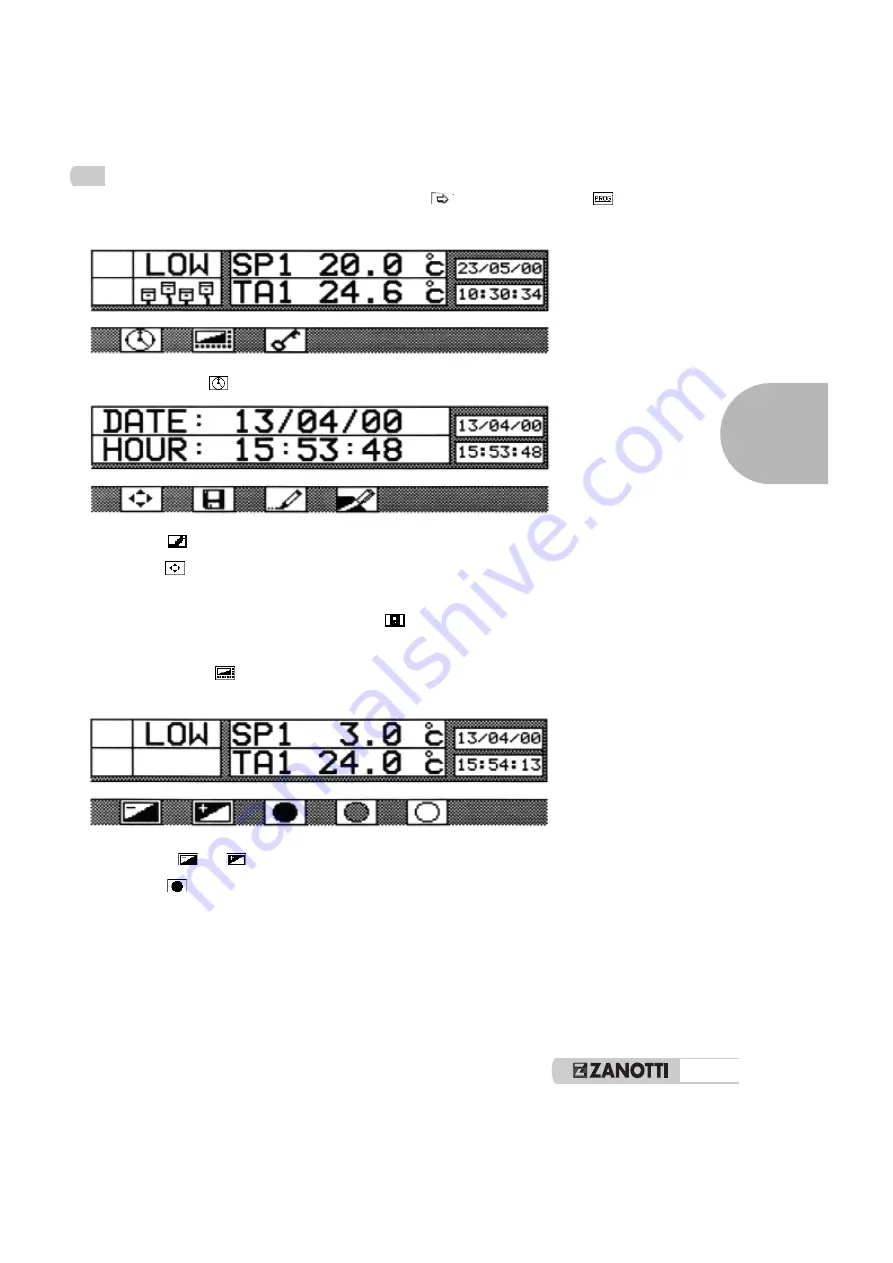
65
4.8 Time and display contrast programming
Starting from the main mask and pressing key
first and then key
, you will
access the mask below.
By pressing key
you can access the clock programming mask:
press key
to highlight the day,
press the
key to go from one term to another,
press the UP/DOWN key to set the new value.
Confirm the new value by pressing key
.
By pressing key
, you can access the mask where you can program the dis-
play's brightness and contrast:
Press keys
or
in order to modify display contrast.
Press the
key to reduce the display's brightness.
CAUTION
If the driver's cabin control keys are not used for approximately 10 minutes, the
display will turn off. To
GB
GB
Summary of Contents for DFZ
Page 2: ......
Page 4: ...ENGLISH GB GB...
















































