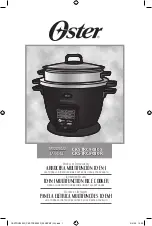9
How to select a cooking function
and set the temperature
The oven has seven different cooking functions.
1.
Turn the oven control knob and select the required
cooking function. Each time a cooking function is
selected, a pre-set temperature will appear in the
display.
2.
If the pre-set temperature is not suitable, turn the Time/
Temperature control knob to
or
to adjust the
temperature in 5 degree steps.
After choosing the temperature, the oven starts heating
up and the temperature level indicators will light up.
Push button “Temperature” to display the
temperature inside the oven cavity.
Temperature level indicators
As soon as the oven heats up, the temperature level
indicators light up, indicating the degree to which the
oven is currently heated.
When the required temperature is reached, an acoustic
alarm will sound for a short time and all the temperature
level indicators will light permanently.
After the oven is switched off, the indicators will stay on
until the temperature reaches 40 °C.
Special functions
The following functions can be activated by pressing a
button and turning the time/temperature control knob at
the same time:
- Child lock: turn the time/temperature control knob to
and press “Time” button.
- Display switched on/off: turn the time/temperature con-
trol knob to
and and press “Time” button.
For further details, see chapter “Safety and Energy Sav-
ing functions”.
Summary of Contents for ZCM 650
Page 2: ...2 ...
Page 35: ...35 ZCM 650 651 0 78 kWh 41 min 56 1130 cm 0 79 kWh 43 min ...