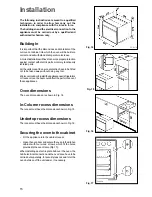9
Using the Oven
Conventional cooking
Turn the oven function control knob to the relevant symbol
( ) and set the thermostat knob on the required tempe-
rature.
If you need more heat from the top or the bottom of the
oven, turn the oven function control knob to
(top
heating element only) or (bottom heating element
only).
Fan cooking
Turn the oven function control knob to the relevant symbol
( ) and set the thermostat knob on the required tempe-
rature. The fan behind the back panel circulates heated air
into the oven.
If you need to cook more than one dish in the fan oven at
the same time, place the shelves on the first and third
position from the bottom (Fig. 8). If you are cooking only
one dish in the fan oven, use the lower positions, as this
will give you better results.
Grilling
Turn the oven function control knob to the relevant symbol
and set the thermostat knob on the required temperature.
When using the double grill function, you will obtain even
heating on the whole surface of the dish.
When grilling meat or fish, spread a little oil on them and
always place them on the oven grid. The shelf level
depends on the thinckness of the food.
Always place the dripping pan at the lowest level, with
some water in it, to avoid smoke and unpleasant smells.
Thermal grilling
Turn the oven function control knob to the relevant symbol
( ) and set the thermostat knob on the required tempe-
rature.
When using this cooking function, select a
maximum temperature of 200°C and do not exceed
1 hour of operation.
The full grill element and the oven fan operate alternately,
circulating hot air around the food. The need to check and
turn food is reduced. With the exception of toast and rare
steaks, you can thermal grill all the foods you would
normally cook under a conventional grill.
Defrosting
Turn the oven function control knob to the relevant symbol
( ) and set the thermostat knob on the OFF position
(symbol :
l
). The oven fan operates without heat and
circulates the air, at room temperature, inside the oven.
The temperatures inside the oven can reach 250°C.
Always ensure that you are using oven proof baking
trays, oven dishes, etc.
Fig. 8
Always cook with the oven door closed
Do not place pans, biscuit pans or aluminium foil
directly on the base of the oven. This could cause a
heat build-up which could affect the performance of the
oven and damage the oven enamel.
Carefully supervise cookings with
fats or oil
, since
these types of foodstuff can result in a fire, if over-
heated. For the same reason, be careful when placing
or removing food in the oven, not to let any fat or oil fall
on the oven base. If this happens, carefully clean the
oven to avoid unpleasant smells or smoke.
Hints and Tips on Cooking
Fish and Meat
You can place meat in oven proof dishes, or directly on the
oven shelf. In this case, remember to place the dripping
pan in the first position from the bottom with some water
in it. The dripping pan will avoid the falling of melted fat on
the oven base.
White meat, poultry and fish in general, need a medium
temperature cooking (between 150 and 175 °C). If you
need to cook red meat (slightly browned on the outside
and more gently cooked in the inside), a higher tempera-
ture (between 200 and 250 °C) for a short time is
recommended.
Hints and Tips on baking
Cakes usually need a medium temperature cooking,
between 150 and 200 °C.
A short oven pre-heating (about 10 minutes) is
recommeded when cooking cakes or baking. Once the
cooking has been started, keep the oven door closed
during all the cooking time, and check the cooking results
through the oven door glass.
Hints and Tips on grilling
If you need to grill meat or fish, place them directly on the
shelf after spreading a little oil on them. In the grill
function, heat comes only from the top element. Therefore,
you need to adjust the cooking level depending on meat
or fish's thickness. Always remember to place the dripping
pan in the lower position with some water in it.
4
3
2
1
Fan cooking
FO 0351
Summary of Contents for BMS810
Page 1: ...BUILT IN OVEN BMS 810 INSTRUCTION BOOKLET IL ...
Page 2: ...2 ...