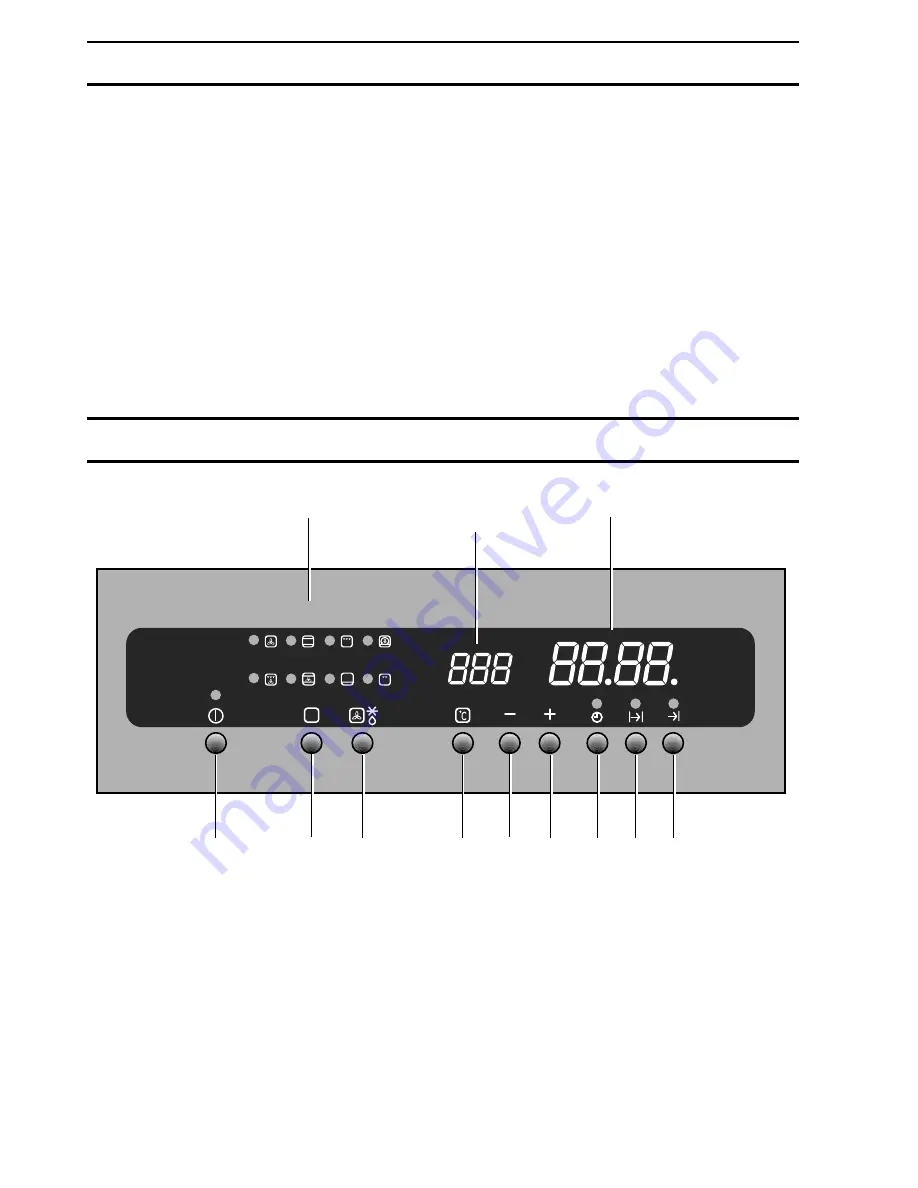
59
1
2
3
4
5
6
7
8
9
1. ON / OFF
2. Oven Function Control
3. Fast Heat Up Function / Defrosting
4. Current/setting temperature / Time of day
5. Decreasing Control (Time or Temperature)
6. Increasing Control (Time or Temperature)
7. Minute Minder
8. Cooking Time
9. End of Cooking Time
}
COOKING FUNCTION
TIME DISPLAY
}
PROGRAMMING CONTROLS
NOTE
In the event of a power failure, the programmer will keep
all the settings (time of day, program setting or program
in operation) for about 10 minutes. If power misses for
a longer time, all the settings will be cancelled. When
the power is restored, the numbers on the display will
flash, and the clock/timer has to be reset.
TEMPERATURE
DISPLAY
1. The Control Panel
Contents
1. The Control Panel ......................... Page 59
How to Select a Cooking Function . Page 60
How to Select a Temperature ......... Page 60
How to Switch Off the Oven ........... Page 60
Fast Heat Up Function ................... Page 61
Defrosting Function ........................ Page 61
2. When the Oven is
First Installed ................................ Page 62
3. Programming ................................ Page 63
4. Using the Oven ............................. Page 65
The shelf positions ...................... Page 65
Warnings, hints and tips ............. Page 66
5. Cooking Tables ............................. Page 67
6. Cleaning and Mainteinance ......... Page 68
7. What happens if something
goes wrong ................................... Page 71
8. Technical Assistance
and Spare Parts ............................ Page 72
9. Guarantee ...................................... Page 72
10. Technical data .............................. Page 73
11. Installation..................................... Page 73
Building In ................................... Page 73
Securing the oven ....................... Page 74
Electrical Connection .................. Page 75




































