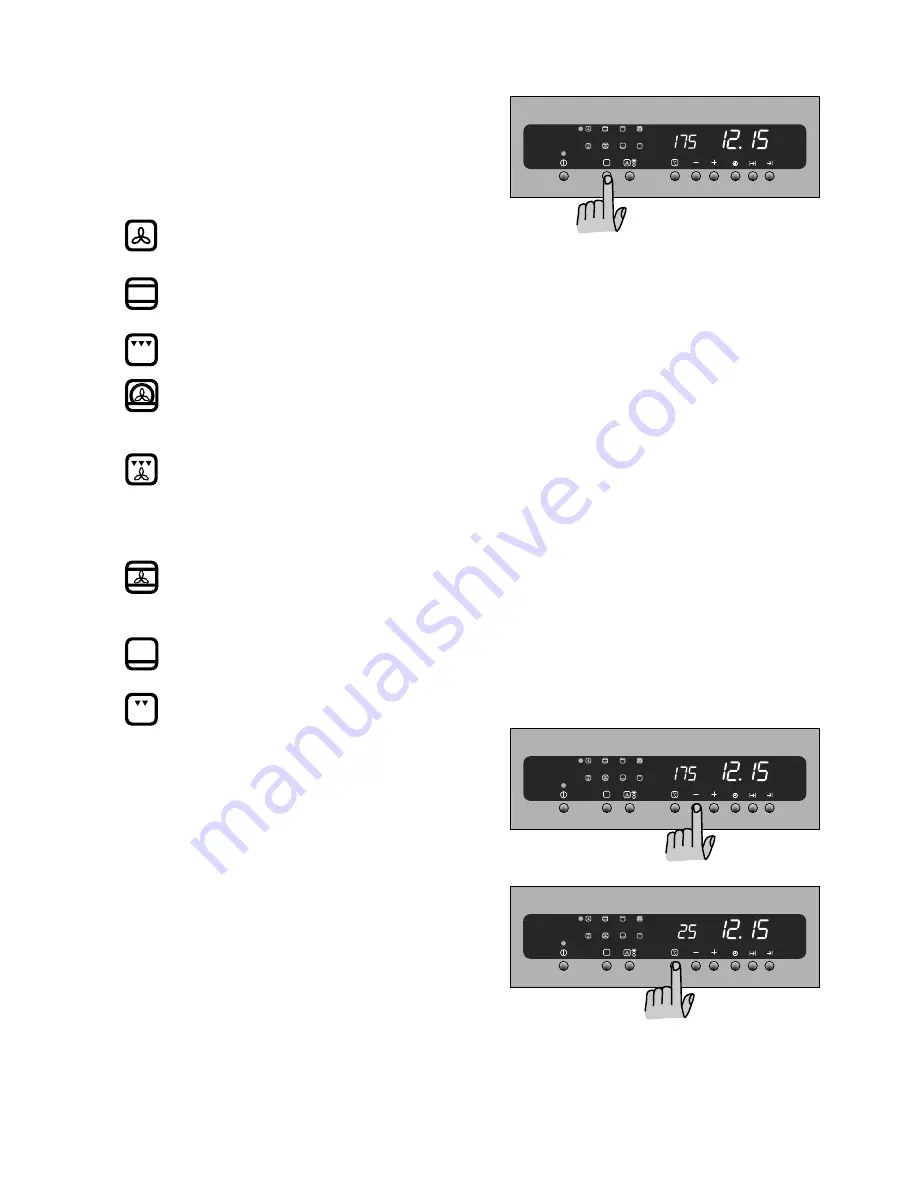
60
HOW TO SELECT A COOKING FUNCTION
— Set the oven on by pressing button 1
— Press button 2 to select the required oven function.
Each time button 2 is depressed, a pilot light will
come on to the left of the currently selected function
symbol. Here below is a list of the function symbols
and their meaning.
Fan cooking - This setting allows you to roast
or roast and bake simoultaneously using any
shelf, without flavour transference.
Conventional cooking - The heat comes from
both the top and bottom element, ensuring
even heating inside the oven.
Double Grill - The full grill element will be on.
Recommended for large meat dishes.
Pizza Oven - The bottom element provides
direct heat to the base of pizzas, quiches or
pies, while the fan ensure air is circulated to
cook the pizza toppings or pie fillings.
Thermal Grilling - This function offers an alter-
native method of cooking food items, normally
associated with conventional grilling. The grill
element and the oven fan operate together,
circulating hot air around the food. Select a
maximum temperature of 200
°
C.
Baking Function - The top and bottom
elements heat the oven cavity and the fan
circulates hot air around your dishes. Best for
baking cakes, biscuits or bread.
Bottom heating element - The heat comes
from the bottom of the oven only, to allow you
finish your dishes.
Inner grill element only - can be used for
grilling small quantities.
HOW TO SELECT A TEMPERATURE
Every time you select a cooking function, a pre-set
temperature is displayed on the control panel. You can
adjust the temperature value at any time of cooking.
—
Press button 5 or 6 to adjust the temperature.
You can also get the current internal temperature by
pressing button 4.
HOW TO SWITCH OFF THE OVEN
It is possible to switch off the oven at any time.
— Press button 1 once. All pilot lights will come off. The
control panel will display the time of day only.





































