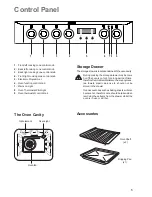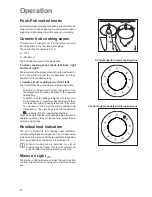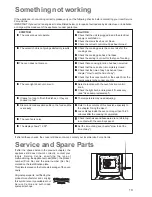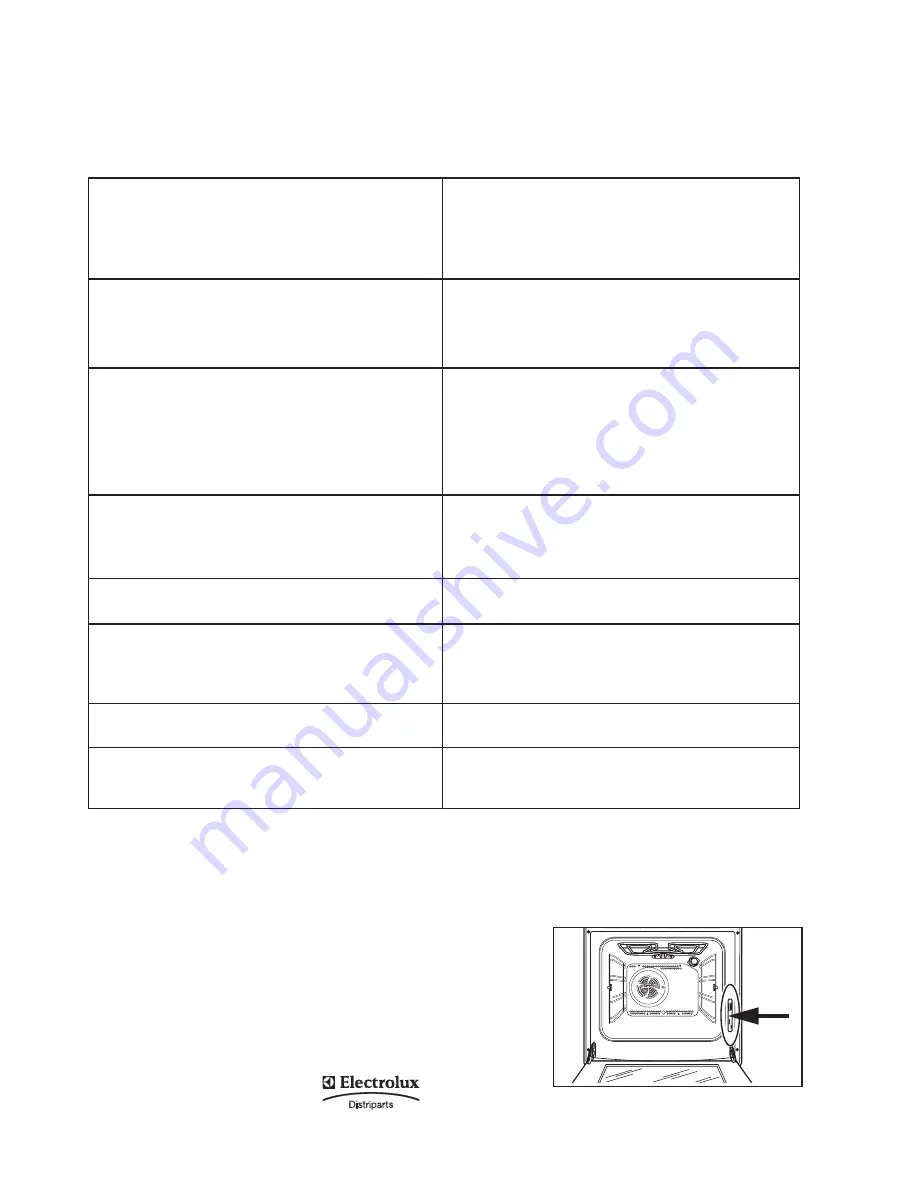
19
Something not working
SYMPTOM
!
!!
!
!
The cooker does not operate.
!
!!
!
!
The ceramic hob is not giving satisfactory results.
!
!!
!
!
The oven does not come on.
!
!!
!
!
The oven light does not come on.
!
!!
!
!
It takes too long to finish the dishes, or they are
cooked too fast.
!
!!
!
!
Steam and condensation settle on the food and the
oven cavity.
!
!!
!
!
The oven fan is noisy.
!
!!
!
!
The display shows "12.00".
SOLUTION
"
"
"
"
"
Check that the unit is plugged in and the electrical
supply is switched on.
"
"
"
"
"
Check the mains fuse has not blown.
"
"
"
"
"
Check the correct control knob has been turned.
"
"
"
"
"
Check the cooking pan is the correct size for the
cooking zone.
"
"
"
"
"
Check the cooking pan has a flat base.
"
"
"
"
"
Check the setting is correct for the type of cooking.
"
"
"
"
"
Check that a cooking function has been selected.
"
"
"
"
"
Check that the oven door is completely closed.
"
"
"
"
"
Check that the time of day has ben set (see
chapter "How to set the time of day").
"
"
"
"
"
Check that the socket switch or the switch from the
mains supply to the cooker are ON.
"
"
"
"
"
Select a function with the oven function control
knob.
"
"
"
"
"
Check the light bulb, and replace it if necessary
(see "Oven Lamp replacement").
"
"
"
"
"
The temperature may need adjusting.
"
"
"
"
"
Refer to the contents of this booklet, especially to
the chapter “Using the Oven”.
"
"
"
"
"
Leave dishes inside the oven no longer than 15-20
minutes after the cooking is completed.
"
"
"
"
"
Check that shelves and bakeware are not vibrating
in contact with the oven back panel.
"
"
"
"
"
Set the time of day (see chapter "How to set the
time of day").
If after all these checks, the cooker still does not work, contact your local Service Force Centre.
If the appliance is not working correctly, please carry out the following checks, before contacting your local Service
Force Centre.
IMPORTANT: If you call out an engineer to a fault listed below, or to repair a fault caused by incorrect use or installation,
a charge will be made even if the appliance is under guarantee.
If after the checks listed in the previous chapter, the
appliance still does not work correctly, contact your
locals Service Centre, specifying the type of
malfunctioning, the appliance model (Mod.), the product
number (Prod. No.) and the serial number (Ser. No.)
marked on the identification plate.
This plate is placed on the front external edge of the oven
cavity.
Original spareparts, certified by the
product manufacturer and carrying
this symbol are only available at our
Service Centre and authorized
spareparts shops.
Service and Spare Parts