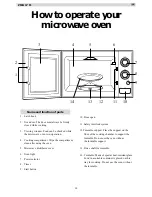32
ZMB 17 M
t
1. Make sure the unit is plugged into a grounded
outlet.
2. Open the door and place the turntable on the turn-
table support. Place the container with food on
the turntable for cooking. Do not cook directly on
the turntable.
3. Close the door securely.
4. Choose cooking power by setting the Power
Selector knob to desired position. Various click-
ing noises may be heard when turning the Power
Selector knob. This is normal and does not affect
the operation of your microwave oven.
5. Set a desired cooking time.
When setting the Timer for less than 2 minutes,
turn the Timer past 2 minutes and then return to
correct timing.
6. Press Start button . Oven light turns on; oven
begins cooking.
7. You may open the door while the oven is opera-
ting. As soon as the door is opened the safety
mechanisms stop microwave power.
To continue cooking, close the door and press
Start button. If you wish to change the time
during cooking, simply adjust the Timer to desi-
red time.
8. When the cooking time has elapsed, a bell will
ring and the oven will turn off. Oven light turns
off.
9. If additional cooking time is needed and the door
has not been opened, the oven will automatically
start when the Timer is reset.
The 750 W (max. power) setting is, of course, the
quickest method.
You will learn from experience to effectively use
microwave cooking. It is advisable to occasionally
refer to the following chart which lists the power
level for each setting.
Microwave Cooking
Things you should know about
microwave power cooking