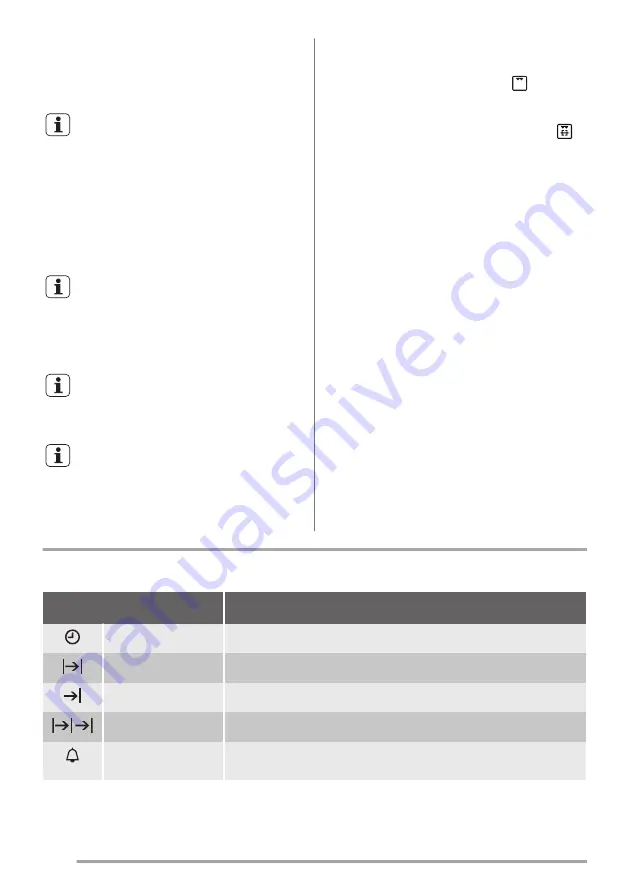
2. Turn the knob for the temperature to select
the temperature.
The temperature lamp / indicator comes on.
The oven starts the lightning phase after about
5 seconds.
The ignition cycle is 12 - 16
seconds of sparking. It is performed
maximum four times.
In case of ignition failure, after 40 - 45 seconds
of stand-by, the Gas block warning indicator
comes on and the flow of gas is stopped. To try
lighting again, turn the knob for the oven
functions and the knob for the temperature to
the Off position, wait for one minute then repeat
the operations described above.
In case of a power failure during the
gas oven operation, the oven
deactivates and the gas flow is
stopped. When the power is
restored, reset the clock functions
before you use the appliance again.
The flame is visible through the front
holes of the bottom of the oven.
When the temperature indicator is
off, also the burner is off.
When you switch off the oven during
the operation and you turn in on
immediately, it is normal to have a
maximum 60 seconds of stand-by
before the ignition starts.
Grilling
1. To activate only the electric grill, turn the
knob for the oven functions to and set
the maximum temperature.
2. To activate the electric grill with turnspit,
turn the knob for the oven functions to
and set the maximum temperature.
3. Adjust the grill and the deep pan runner
position to allow for different thickness of
food.
Place the food close to the top heating
element for faster cooking and further away
for more gentle cooking.
• You should place most foods on the wire
shelf in the deep pan to allow maximum
circulation of air and to lift the food out of the
fats and juices. If you prefer, you may place
directly on the deep pan food such as fish,
liver and kidneys.
• To minimise splashing, you should
thoroughly dry food before grilling. Brush
lean meats and fish lightly with a little oil or
melted butter to keep them moist during
cooking.
• You can place accompaniments such as
tomatoes and mushrooms underneath the
grid when grilling meats.
• You should use the top runner position when
toasting bread.
• You should turn over the food during
cooking, as you require.
Clock functions
Clock functions table
Clock function
Application
TIME OF DAY
To set, change or check the time of day.
DURATION
To set how long the appliance operates.
END
To set when the appliance deactivates.
TIME DELAY
To combine DURATION and END function.
MINUTE MINDER
To set countdown time. This function has no effect on the operation
of the appliance.
8
www.zanussi.com
Summary of Contents for ZOG15311XK
Page 1: ...EN ZOG15311XK User Manual Oven EG ...
Page 21: ...www zanussi com 21 ...
Page 22: ...22 www zanussi com ...
Page 23: ...www zanussi com 23 ...









































