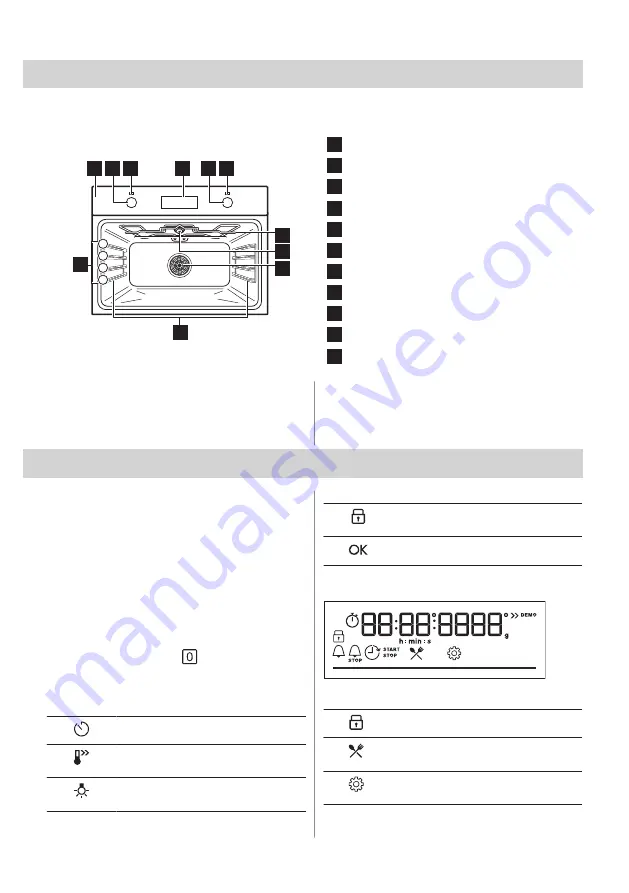
3. PRODUCT DESCRIPTION
3.1 General overview
1
7
8
9
10
11
1
2
3
4
4
3
2
6
5
Control panel
Knob for the heating functions
Power lamp / symbol
Display
Control knob
Temperature indicator / symbol
Heating element
Lamp
Fan
Shelf support, removable
Shelf positions
3.2 Accessories
• Wire shelf
For cookware, cake tins, roasts.
• Baking tray
For cakes and biscuits.
4. CONTROL PANEL
4.1 Switching the appliance on and
off
To turn on the appliance:
1. Press the knob. The knob comes out.
2. Turn the knob for the heating functions to
select a function.
3. Turn the control knob to select the
desired temperature.
4. Press OK.
To turn off the appliance, turn the knob for the
heating functions to the .
4.2 Control panel overview
Press to set: Clock functions.
Press and hold to set the function:
Fast Heat Up.
Press to turn on or to turn off the oven
lamp.
Press and hold to set the function:
Lock.
Press to confirm your selection.
4.3 Display indicators
Display with key functions.
The appliance is locked.
Enter the menu and select the icon to
open: Assisted Cooking.
Enter the menu and select the icon to
open: Settings
26 ENGLISH
Summary of Contents for ZVEKN7KN
Page 79: ......
Page 80: ...867380531 A 272023...
















































