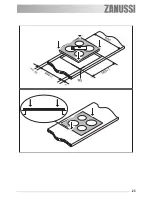13
Setting the time
Switching off the timer function
Changing the time
Displaying the time remaining for a
cooking zone
Step
Control panel
Indicator
1.
Select
cooking zone
Pilot light for the cooking zone selected flashes
2.
Touch
or
00
to
99
minutes
After a few seconds the pilot light flashes more slowly.
The time is set.
The time counts down.
Step
Control panel
Indicator
1.
Select
cooking zone
Pilot light of cooking zone selected flashes faster
Time remaining is displayed
2.
Touch
The time remaining counts backwards to
00.
The pilot light goes out.
The Timer function for the selected cooking zone is switched off.
Step
Control panel
Indicator
1.
Select
cooking zone
Pilot light of the selected cooking zone flashes fast-
er
Time remaining is displayed
2.
Touch
or
01
to
99
minutes
After a few seconds, the pilot light flashes more slowly.
The time is set.
The time counts down.
Step
Control panel field
Display
1.
Select cooking zone
Pilot light of the cooking zone selected flashes fast-
er
The time remaining is displayed
After a few seconds the pilot light flashes more slowly.
Summary of Contents for ZVH 66 F
Page 1: ...User information Ceramic glass hob ZVH 66 F ...
Page 21: ...21 Assembly ...
Page 22: ...22 ...
Page 23: ...23 ...
Page 24: ...24 ...
Page 25: ...25 Rating Plate 55HAD64AO ZVH 66 F 2 4 kW 949 593 078 230 V 50 Hz ZANUSSI ...
Page 26: ...26 ...