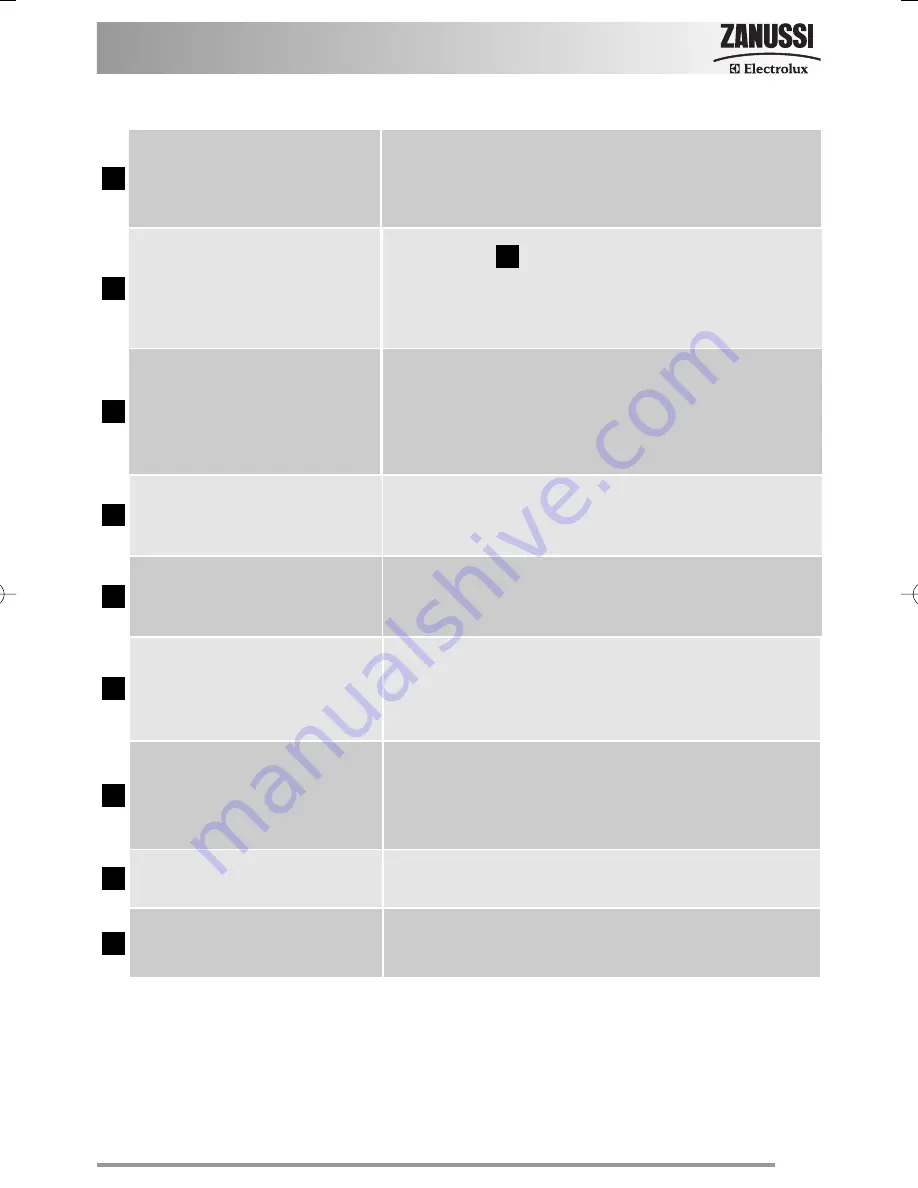
7
Autodry button
●
By pressing this button you can choose the required
degree of drying for cottons and synthetics between:
Extra dry (only cottons), Store dry (cottons and
synthetics) and Iron dry (cottons).The corresponding pilot
light illuminates.
Extra Rinse pilot light
●
This light illuminates when the appliance is performing an
additional rinse.
4
9
Start/Pause button
●
This button allows to start the selected programme; the
corresponding green pilot light stops flashing.
●
It interrupts also a programme which is running, the
corresponding green pilot light starts to flash.
Drying Time button
●
By pressing this button you can select a timed drying for
cotton or synthetics, the relevant light illuminates.
Display
●
The display shows the following information: duration of
the selected programme, selected drying time, incorrect
option selection, alarm codes, delay start, safety lock,
end of programme and so on.
7
8
5
Spin reduction button
●
Press button
repeatedly to change the spin speed, if
you want your laundry to be spun at a speed different
from the one proposed by the washer-dryer or to select
the «Rinse Hold» function. The relevant light will light up.
3
3
Time manager buttons
●
This function allows you to modify the washing time,
automatically proposed by the washing machine.
10
Temperature button
●
Press this button repeatedly to change the washing
temperature, if you want your laundry to be washed at a
temperature different from the one proposed by the
washing machine. The relevant light will light up.
2
Delay Start button
●
With this function,the wash programme can be delayed
up to 20 hours to a more convenient for you time. The
relevant light illuminates.
6
132966020.qxd 30/01/2008 15.37 Pagina 7








































