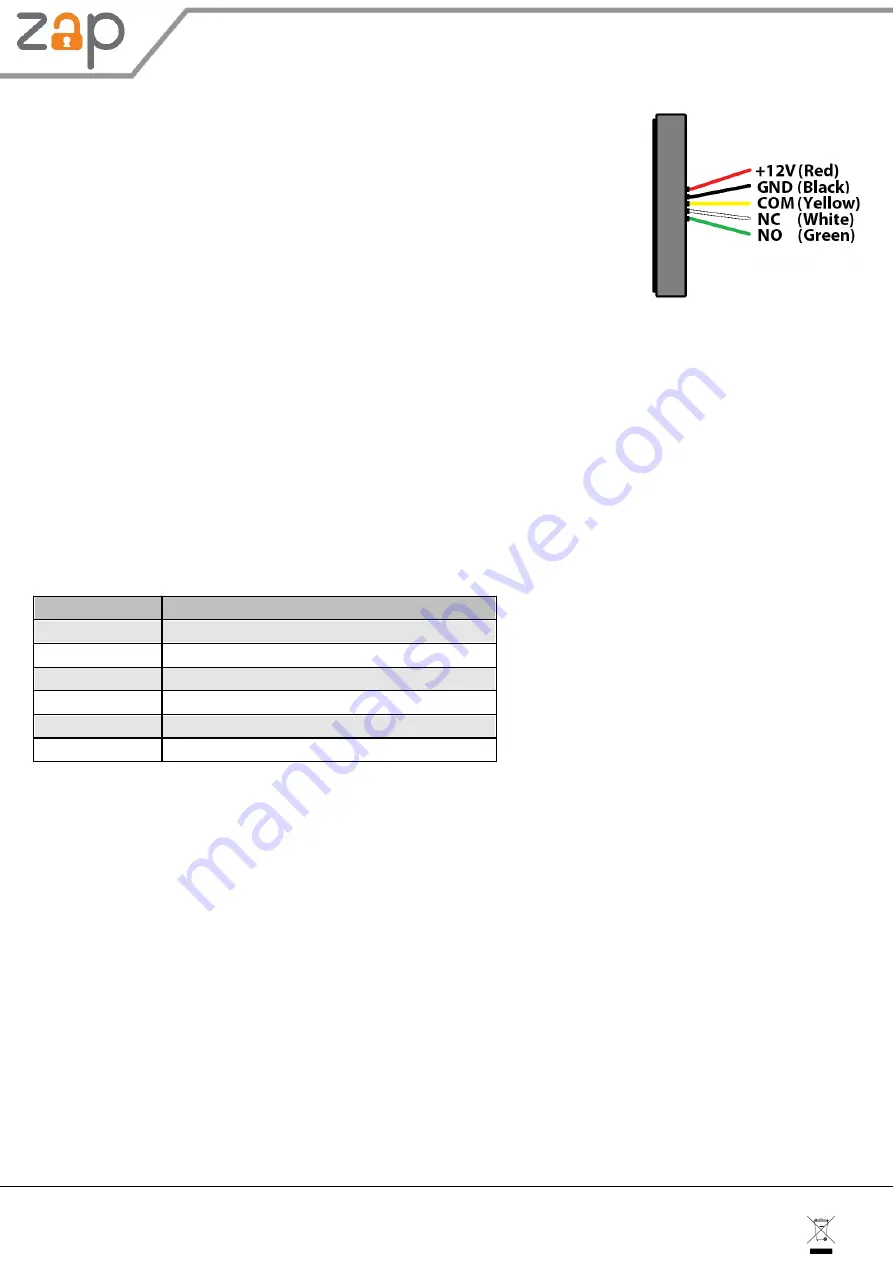
Quick Start Guide - qACC300-301
Copyright 2021 System Q Ltd
2
This symbol indicates that equipment must not be mixed with general household waste. For treatment, recovery and recycling please return to your local designated
WEE/CG0783SS collection point as defined by your local council.
All specifications are approximate. System Q Ltd reserves the right to change product specifications or features without notice. Whilst every effort is
made to ensure that these instructions are complete and accurate, System Q Ltd cannot be held responsible for any losses, no matter how they arise,
from errors or omissions in these instructions, or the performance or non-performance of the equipment refered to.
Touch Sensitive Exit Buttons
ZAP is a registered trademark of System Q Ltd
Connections - ACC300-301
For operation with a door access control panel and lock, the "Push to Exit"
button is wired with NC or NO.
It also has a built in LED which requires 12V DC (not supplied with the
product).
Troubleshooting
If the exit button is not activating the lock then there is likely a shorted wire, open circuit or some other failed
device in the circuit.
To identify where the fault is, each wired connection in the circuit needs to be tested; working from the push
button progress through, including the keypad, the access controller, power supply and the magnetic lock.
If the fault is with the access control button then check the connection wires for continuity and for trapped
wires. Check for water ingress on the wired connections. Check the polarity in the power connections and
ensure the connections are connected to the proper terminals.
Specification
ACC300/1
Construction
Plastic
Terminals
NO/ NC/ Common/ 12-24V DC/ GND (Wires)
Voltage
12-24V DC
Rating
3A 30V DC Max
LED Colour
Idle-Blue/Active-Green
Dimensions
86 x 86 x 20mm




















