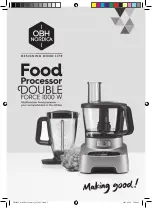12dB, 24dB, or 36dB per octave, from the drop-down menu, and you can choose to use a Butterworth or
a Linkwitz-Riley filter. The High Pass is used for High frequency drivers and the Low Pass for woofers.
Note though,
that in a Band Pass, the High Pass is the
bottom
of the band pass and the Low Pass is the
top
of the band pass.
Voltage Sensitive EQ
:
You can set one parametric EQ filter for each channel or channel pair that
will come on only then the system reaches a pre determined volume. This is most often used in factory
integration when the factory system rolls off the bass frequencies to protect the factory woofer.
5) Output Channel Controls:
This lower section of the screen contains the Input Commutator, Source
Selector, Phase control, Output levels, and signal Delay controls.
Input Channel-
At the top of the screen you picked the channel you would adjust. Here you can pick
which signal you will use as input for the chosen you are adjusting. For example- If you are adjusting
channels 3/4, you can use 3/4 as the stereo input, but you could also use input channels 1/2 as the
source for output channels 3/4 (if you have only a 2 channel input). In fact your choices for 3/4 are 3/4
(stereo), 3+4 (Sum Mono, 3 (Channel 3 only Mono) or 4 (Channel 4 only Mono. Or you can also use 1/2,
1+2, 1only or 2 Only You can assign the same channel pair as input to all the channels.
For OEM Integration
- channels 1/2 also give you the option of combining 3 sets of actively crossed
over signals into a single full range stereo signal that all can share. This lets you combine highs, mids,
and lows from a factory system into a single stereo output and eliminate the factory crossover.
Sensitivity-
After picking the inputs for your channels, you can set the channel's sensitivity for
maximum signal with minimum noise.
(See Level Matching in the Notes section at the end of this manual)
Input Selector-
Allows you to choose from the Main input, the Analog Aux-in, or the Digital SPDIF
input
Phase-
The DSP-Z8 lets you adjust the signal phase of each channel in 15
°
steps.
Main Level-
Main level limit for all channels. Normally this should be at 128 ... unless you have too
much volume.
Channel Level-
Each individual channel or channel pair is also adjustable. These to should be set at
128 to begin, and then you can back off the channels that are too loud compared to the others (like
small mid-ranges or tweeters)
Signal Delay-
Signal Delay is probably the most valuable factor requiring a digital processor.
Adjusting
the arrival time of a signal adjusts for poor listening position far more effectively that simply using gain
or balance controls. With the Zapco Digital pieces this is an easy operation:
1) Measure the distance from your head (at your listening position) to each speaker in
millimeters or inches.
2) Note the distance of the farthest speaker.
3) Add to each speaker the inches need to equal the furthest speaker, and note how many
inches are needed for each.
4) Now just dial in the delay to match the added inches for each speaker and your delay is set.
(See Bringing the Woofer In in the Things You Should know section at the end of this manual)
14