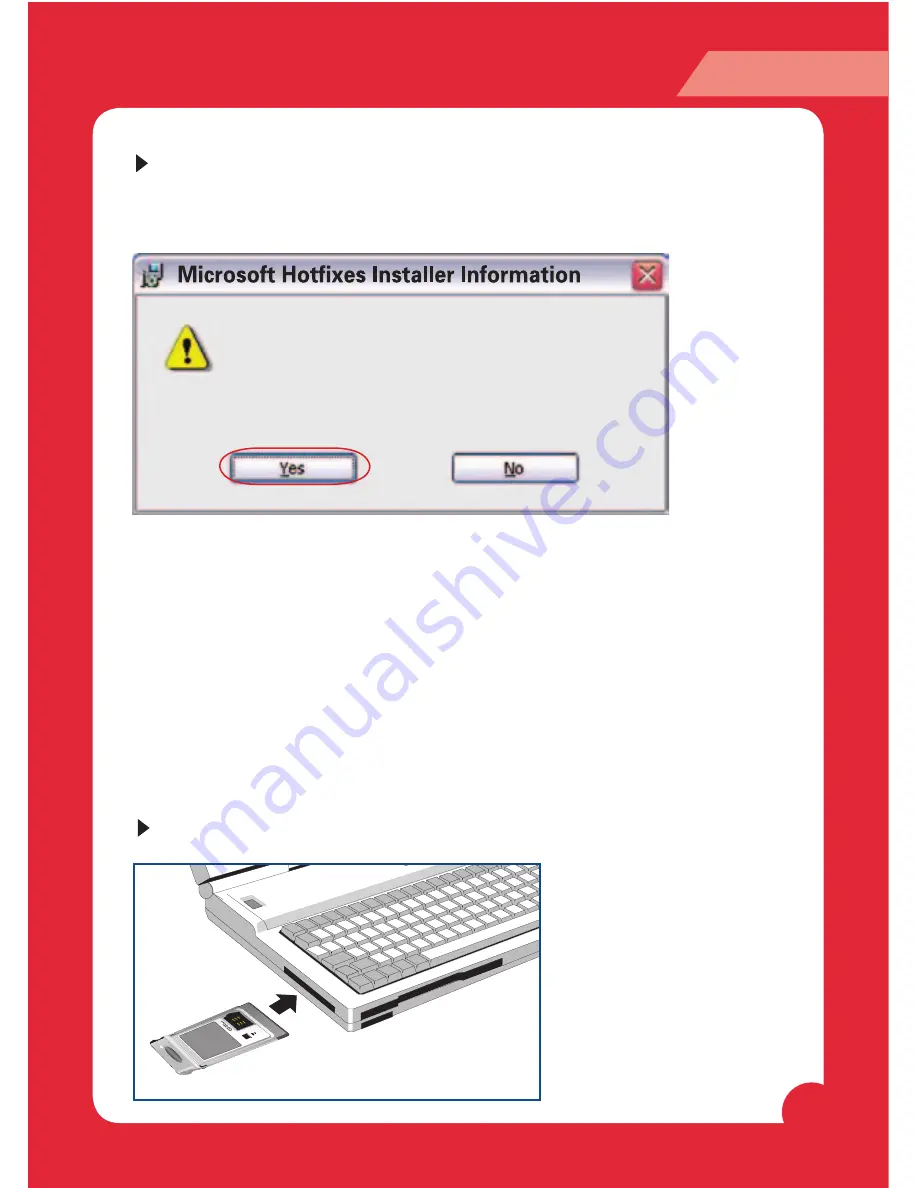
Z030
1
Z030
1
Z030
1
3. Wireless Access Card Insertion and Device Initialization
1. After Access manager driver install, 5 Devices driver
automatically set up by “New Hardware Wizard” program in
window device manager when you insert Z030 Card in your
Notebook PC’s PCMCIA Card Slot.
1-1. Insert Z030 card
Insert Z030 into Notebook.
After completion of installation, a message box is displayed,
asking if you wish to reboot Windows.
Press
Yes
button if you wish to reboot Windows imediately.
You must restart your system for the configuration
Changes made to Microsoft Hotfixes to take effect.
Click Yes to restart now or No if you plan to restart
later.
Installing and Configuring Wireless Access Card
Summary of Contents for Z030
Page 1: ......










































