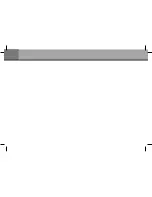15
English
Updating your Zappiti Player 4K and Getting More Information
Zappiti Media Center V4
extend player
capabilities):
zappiti.com/firmwares
Please check here for more detailed and up-to-date documentation and information on player usage:
zappiti.uservoice.com/knowledgebase
Zappiti Player 4K offers a “Zappiti Media Center Premium” licence. The licence number (Token) is printed on the
underside of the unit. To launch Zappiti Media Center, please click the “Z” icon on the main page. Zappiti organizes
automatically your media collection (Movies, TV Shows) in categories and offers a simple, easy and stylish navigation
by using cover arts or album thumbnails browsing with synopsis and various media infos. Before you start using
Zappiti, you must create two different folders:
Movies
1. Please, create a folder named “MOVIES” and copy all your movie and concert files in it.
2. Rename the movie files with the exact movie title. For example : the movie
“Metropolis” in MKV format should be named as “Metropolis.mkv”.
TV Shows
1. Create a “TV Shows” folder and copy all your TV Show files in it.
2. Your episode files can be placed loose in your folder “TV Shows”.
Episode files must be named as follows: “name s01e01”.
“s” stands for “season” while “e" stands for “episode”. For instance: “Tornado s01e03.mkv”.