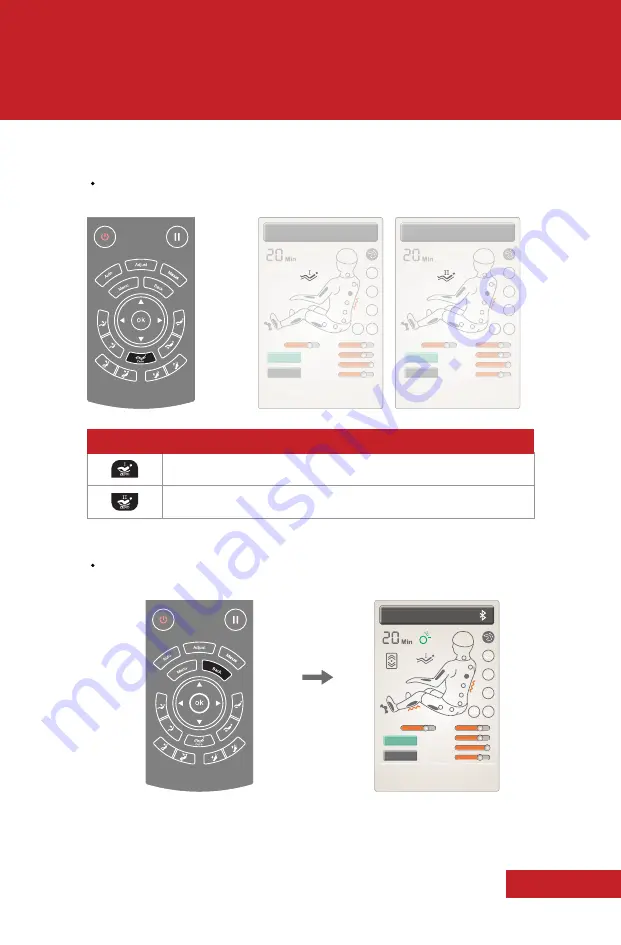
29
Massage Chair
Operating instructions
E> F 7> - E> F
E> F 9
+-%&#
+-%&#
67
8*6&).96:6.;
%
2&
-
!"-+
&"
&"
4*"
-5%&
+%)-
67
8*6&).96:6.;
%
2&
-
!"-+
&"
&"
4*"
-5%&
+%)-
3
3
>3#$" ,%
2%."
8&.""
D 7 >
D 7 >
>%,%
A7 - -
EF
3
-
!"-+
&"
&"
4*"
-5%&
+%)-
67
8*6&).96:6.;
%
2&
'>#)-5%&,%
2%."
8&.""
- @-
- @-
: -
: -
B -
@-
B -
@-
D 7
> - -
# 7 -
# 7 -
E> F 7> - E> F
E> F 9
+-%&#
+-%&#
67
8*6&).96:6.;
%
2&
-
!"-+
&"
&"
4*"
-5%&
+%)-
67
8*6&).96:6.;
%
2&
-
!"-+
&"
&"
4*"
-5%&
+%)-
3
3
>3#$" ,%
2%."
8&.""
D 7 >
D 7 >
>%,%
A7 - -
EF
3
-
!"-+
&"
&"
4*"
-5%&
+%)-
67
8*6&).96:6.;
%
2&
'>#)-5%&,%
2%."
8&.""
- @-
- @-
: -
: -
B -
@-
B -
@-
D 7
> - -
# 7 -
# 7 -
E> F 7> - E> F
E> F 9
+-%&#
+-%&#
67
8*6&).96:6.;
%
2&
-
!"-+
&"
&"
4*"
-5%&
+%)-
67
8*6&).96:6.;
%
2&
-
!"-+
&"
&"
4*"
-5%&
+%)-
3
3
>3#$" ,%
2%."
8&.""
D 7 >
D 7 >
>%,%
A7 - -
EF
3
-
!"-+
&"
&"
4*"
-5%&
+%)-
67
8*6&).96:6.;
%
2&
'>#)-5%&,%
2%."
8&.""
- @-
- @-
: -
: -
B -
@-
B -
@-
D 7
> - -
# 7 -
# 7 -
11. Zero gravity button
Press “zero gravity” to turn on the zero gravity massage function, you can choose “zero
gravity I” or “zero gravity II” mode to find the setting that best fits your needs.
12. Back button
To return to the main interface screen press this button to display the current massage mode
settings and operation status.
Function
Description













































