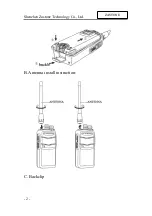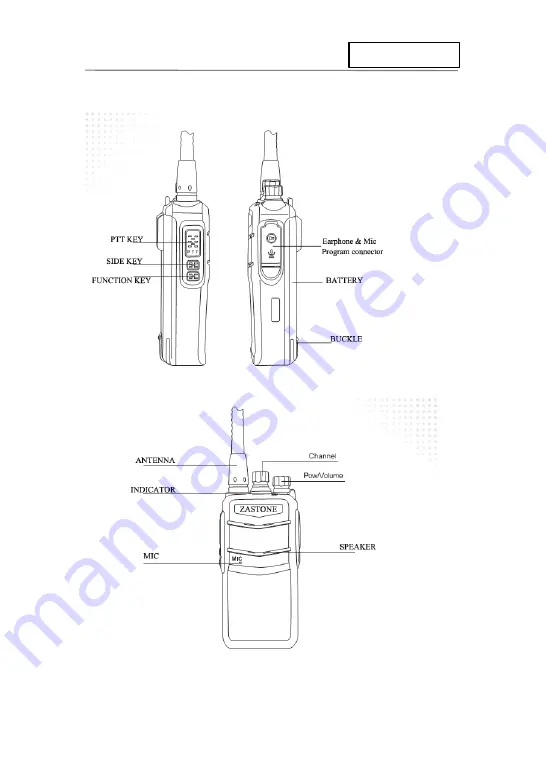Summary of Contents for ZT-V1000
Page 1: ...Manual Manual Manual Manual...
Page 3: ...Shenzhen Zastone Technology Co Ltd 2 ZASTONE B Antenna install instruction C Backclip...
Page 4: ...Shenzhen Zastone Technology Co Ltd 3 ZASTONE D Earphone optional accessories...
Page 5: ...Shenzhen Zastone Technology Co Ltd 4 ZASTONE 3 Introduce of RADIO...
Page 12: ......