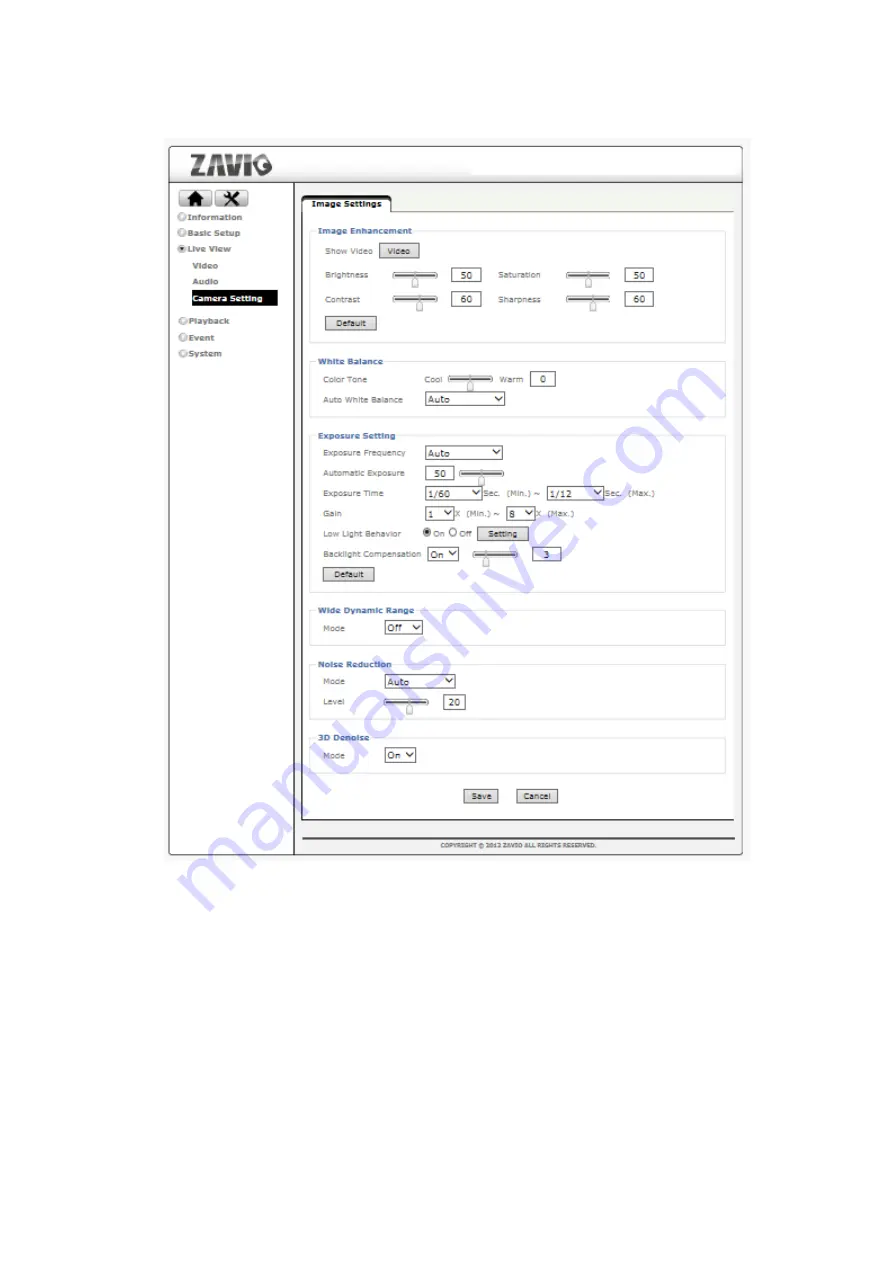
26
6.3
Camera Setting
6.3.1 Image Setting
Image Enhancement:
The image enhancement controls consist of standard video settings, which you know from a
great variety of products. Click on “Video” to see the camera live video while you adjust the
settings to your liking.
White Balance:
Color Tone- Choose between “Real,” “Cool” or “Warm”. Normally you want to set this to
“Real” as it provides the best representation of natural colors.
Auto White Balance- This parameter controls how the camera interprets colors. You
can choose from the following values: “Auto,” “Fluorescent,” “Incandescent,” “Sunny,”
















































