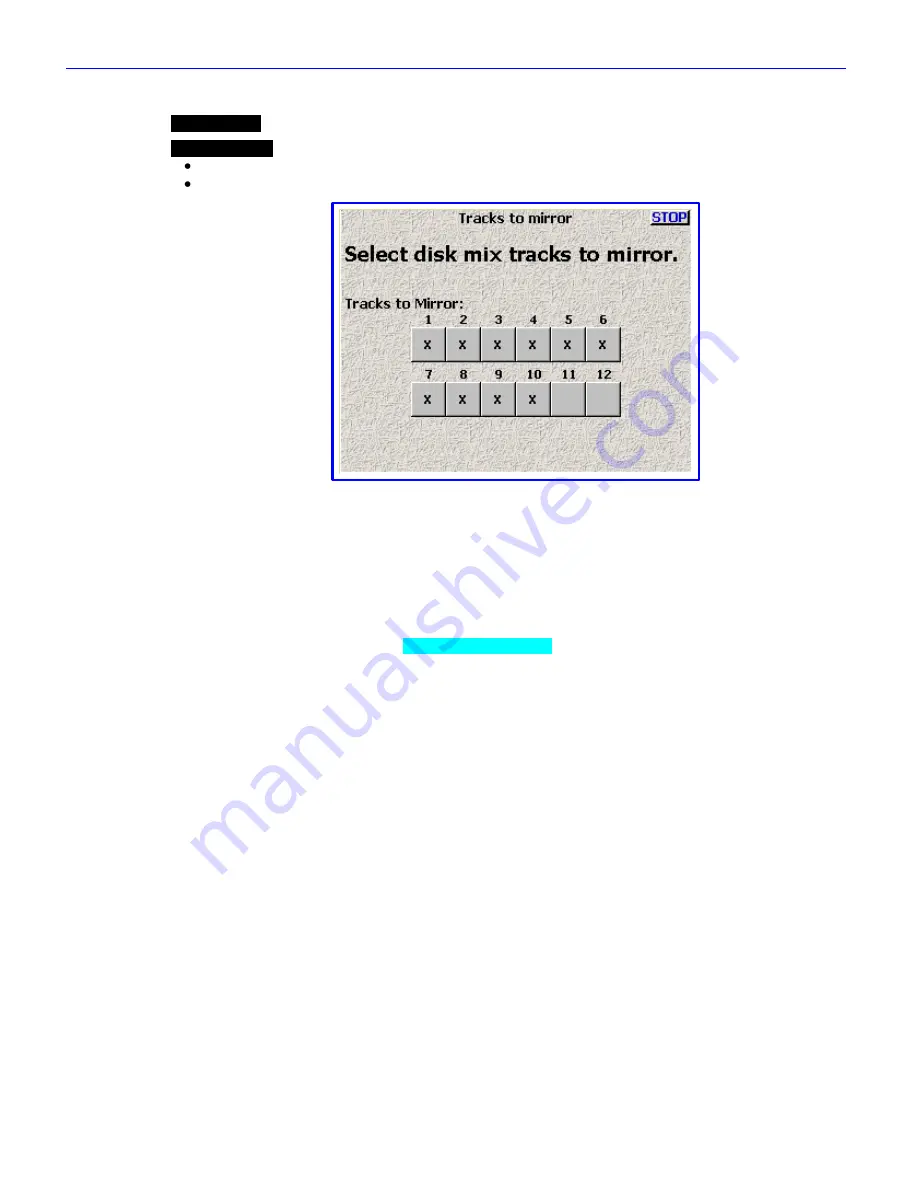
Zaxcom Fusion User’s Manual______________________________________________________Chapter 2
115
Tracks to Mirror page
Page purpose:
This page maintains which tracks are to be written to the mirror drive.
How to get here:
(
SHIFT
+
MIRROR
keys
Tracks to Mirror
button
)
(
MENU
key
My Fusion
button
Mirror Drive
button
Tracks to Mirror
button
)
Figure 2-65 Tracks to Mirror page
Page Notes
If you have an audio Take with 3 tracks and you have all 12 tracks marked to mirror, the mirror will only create 3
tracks in the mirror copy. The lesson to take away from this: Always set this page to mirror all of the tracks.
Page Level Shortcuts
None
Tracks to Mirror buttons
Selects the tracks you wish to mirror. Default setting: all tracks
















































