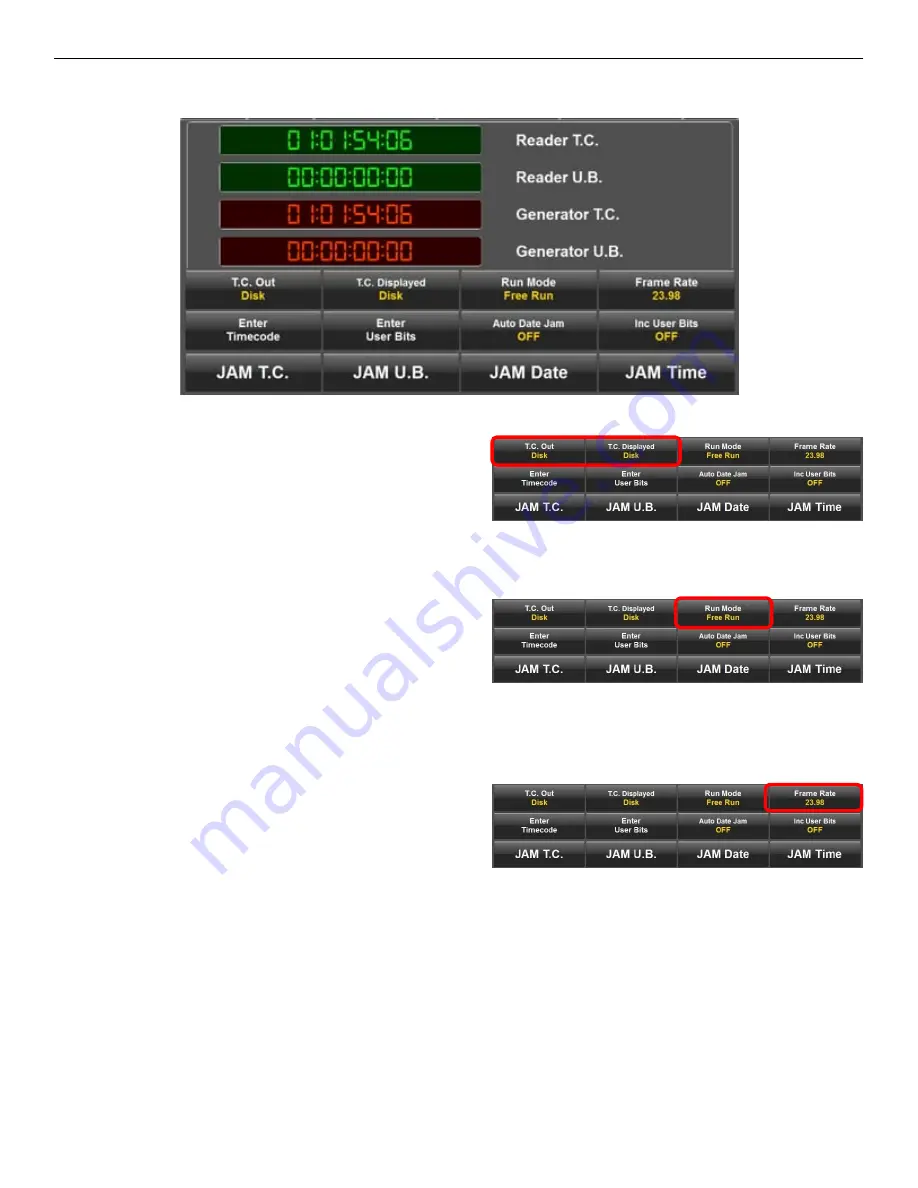
Oasis Time Code Menu
12
Time Code and User Bit Menu
Selecting the time code source
Oasis has the option to output and or display the time code
from the internal time code generator or use the time code
from the primary card. Selecting the
T.C. OUT
key and the
T.C. DISPLAYED
key toggles the time code source between
Nomads time code generator and the time code from the
primary card.
Setting the time code run mode
Selecting the
RUN MODE
key will open a drop down menu
which allows the time code to be set to:
Free Run Time Code
Record Run Time Code
Continious Jam All (time code and user bits)
Continious Jam Time Code
Continious Jam User Bits
Setting the time code frame rate
Selecting the
FRAME RATE
key will toggle through the time
code frame rates. All standard time code frame rates can be
selcted.













































