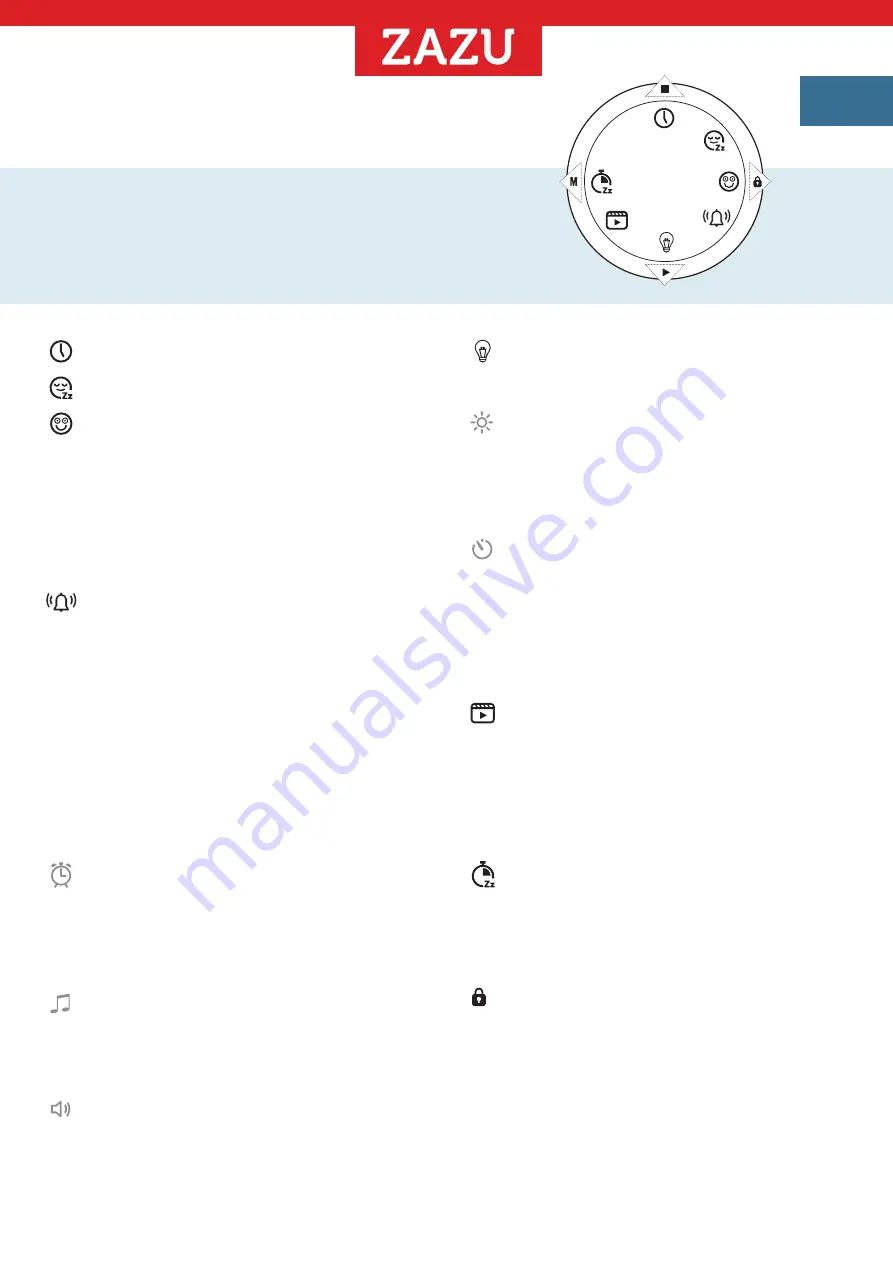
CHANGE SETTINGS
- To unlock the keylock press the keylock button for 3 seconds.
The lock symbol will disappear from the screen, when succesful.
- Enter the settings menu by pressing the
M
button.
- Select the icon of which you want to change the settings
with the UP/DOWN button.
- Confirm with OK.
CHANGE NIGHTLIGHT SETTINGS
When you have selected the nightlight icon,
press OK to enter the nightlight menu.
BRIGHTNESS
- Press OK to change the brightness setting.
- Select the preferred brightness with UP/DOWN
and confirm with OK.
Note
Low brightness will lengthen the battery life
when using batteries only.
AUTO SHUT-OFF
- Press OK to change the timer.
- Select the preferred timer with UP/DOWN
(5-15-30-60 minutes or CONT for the entire night)
and confirm with OK.
Note
Short timer will lengthen the battery life when
using batteries only.
PLAY DEMO-FUNCTION
- Press OK to enter the demo function mode.
- Press OK to start the demo.
- Davy will now show a sample night from bedtime
to OK to get up in the morning.
Note
The demo function is a sample night and bed-
and wake-up time might not correspond your settings.
SET NAPTIMER
- Press OK to enter the naptimer menu.
- Select the # minutes you want Davy to sleep
(30-180 minutes).
- Press OK to confirm.
- Davy will now go to sleep and wake up after
the specified # minutes.
Note
To manually open Davy’s eyes: unlock keylock
and press the UP button for 3 seconds.
CHANGE THE TIME
CHANGE THE BEDTIME
CHANGE ‘OK TO GET UP’ TIME
- Hours will blink: Change with UP/DOWN button
and confirm with OK.
- Minutes will blink: Change with UP/DOWN button
and confirm with OK.
Note
When setting the hours you will first pass by the
24hrs setting and then AM/PM.
SET SOUND ALARM
- Press OK to enter the sound alarm sub-menu
- Either the alarm time is displayed, meaning the sound
alarm is ON, or OFF is displayed, meaning it is currently
switched OFF.
- To switch ON the sound alarm select ON with
the UP/DOWN button.
- Press OK.
- You can now change the alarm time, melody or
volume or leave the menu leave the menu by pressing
the
M
-button.
Note
When a small alarm bell is displayed in the centre
of the screen, the sound alarm is ON.
ALARM TIME
- Hours will blink: Change with UP/DOWN button
and confirm with OK.
- Minutes will blink: Change with UP/DOWN button
and confirm with OK.
- Leave the menu by pressing the
M
button 2x.
WAKE UP MELODY
- Press OK to enter change setting.
- Select the preferred melody with UP/DOWN
and confirm with OK.
- Leave the menu by pressing the
M
button 2x.
VOLUME
- Press OK to enter change setting.
- Select the preferred volume with UP/DOWN
and confirm with OK.
- Leave the menu by pressing the
M
button 2x.
EN
V3-
MANU
AL
-D
A
V
Y-
2021-0622
12:00
OK button





































