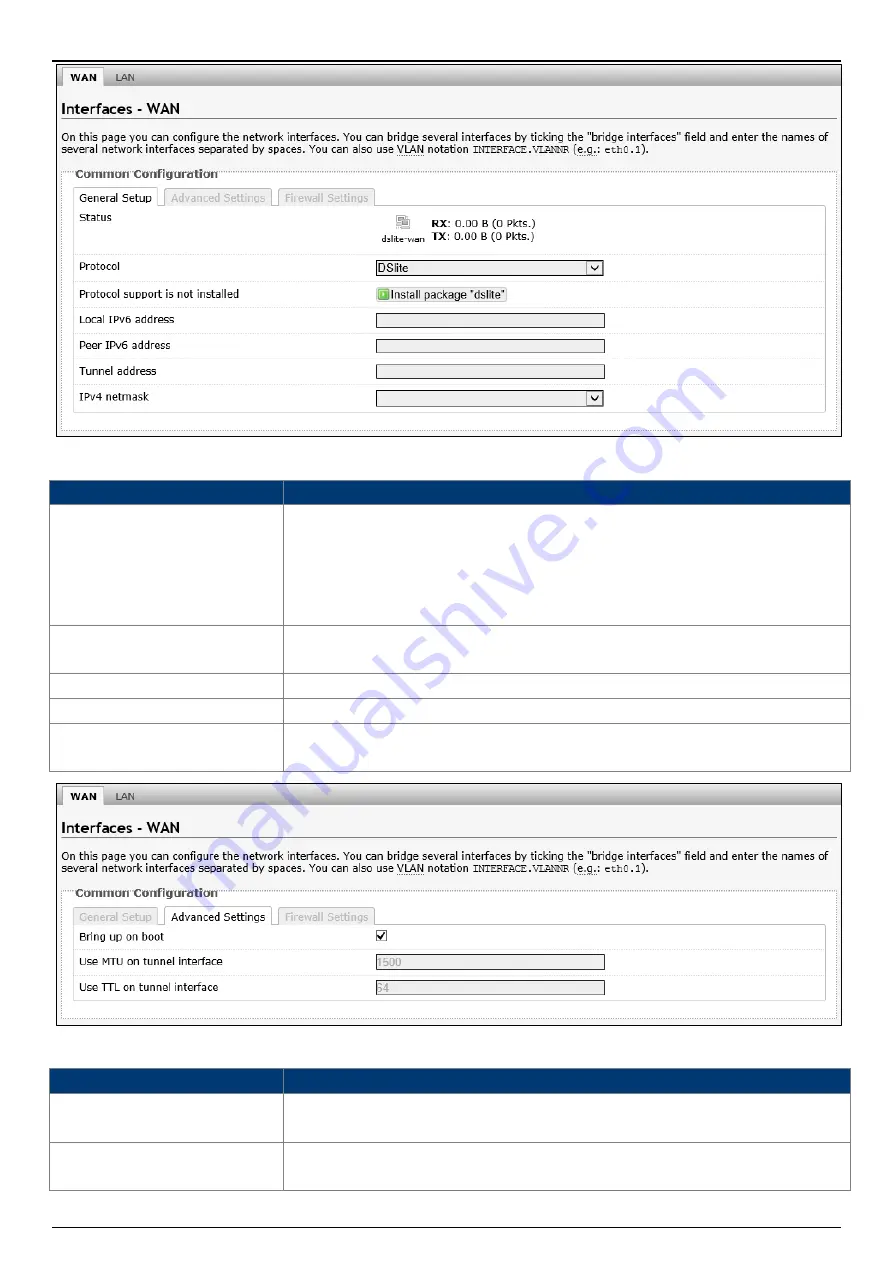
AS220V2
2x2 Dual Band 802.11ac Wave 2 Indoor Access Point
User Manual
Page 44
The following parameters are available in this section:
Parameter
Description
Status
Displays basic status information of the interface.
•
Port - Displays the interface name. For example, "eth0.2".
•
RX - Displays the RX (receiving) data rate through the interface.
•
TX - Displays the TX (transmitting) data rate through the
interface.
Protocol support is not
installed
Click the Install package button to install the package needed for this
protocol.
Local/Peer IPv6 address
Enter the local/peer IPv6 address here.
Tunnel address
Enter the IPv4 tunnel address for DS-Lite here.
IPv4 netmask
Select the IPv4 netmask for DS-Lite here. Select the custom option to
manually enter the IPv4 netmask.
The following parameters are available in this section:
Parameter
Description
Bring up on boot
Select this option to bring up this interface when the device
rebooted.
Use MTU on tunnel
interface
Enter the MTU value for the tunnel interface here.
Summary of Contents for AS220V2
Page 1: ......
















































