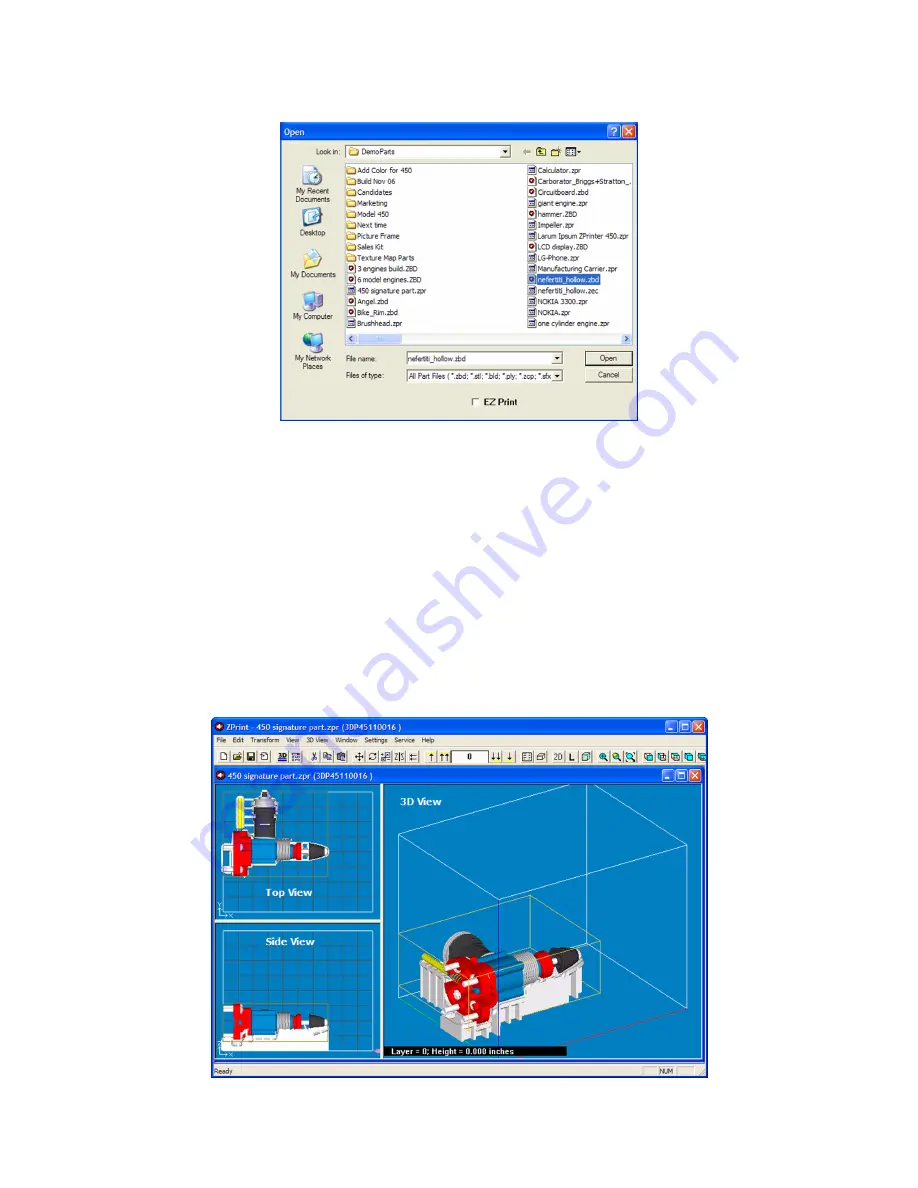
ZPrinter
®
450 Hardware Manual
Setup And Print The Build
15
All Rights Reserved
10/2/07
3. If the
Choose Units
dialog opens, choose the display units that correspond to the part dimen-
sions and then click
Next
. The file is opened in a new ZPrint window using the units specified in
this dialog.
4. If you would like to add additional files to the build, select
File > Import
and select more files. By
default, ZPrint will position each file in the Build Bed for the fastest print time.
•
If you do not want ZPrint to position your part(s) for printing speed, uncheck the
Orient
imported parts for the fastest times
option on the
Settings > General Preferences >
Import/Export
tab.
2.5 ZPrint Main Window
See the
for a complete description of the Main Window.
















































