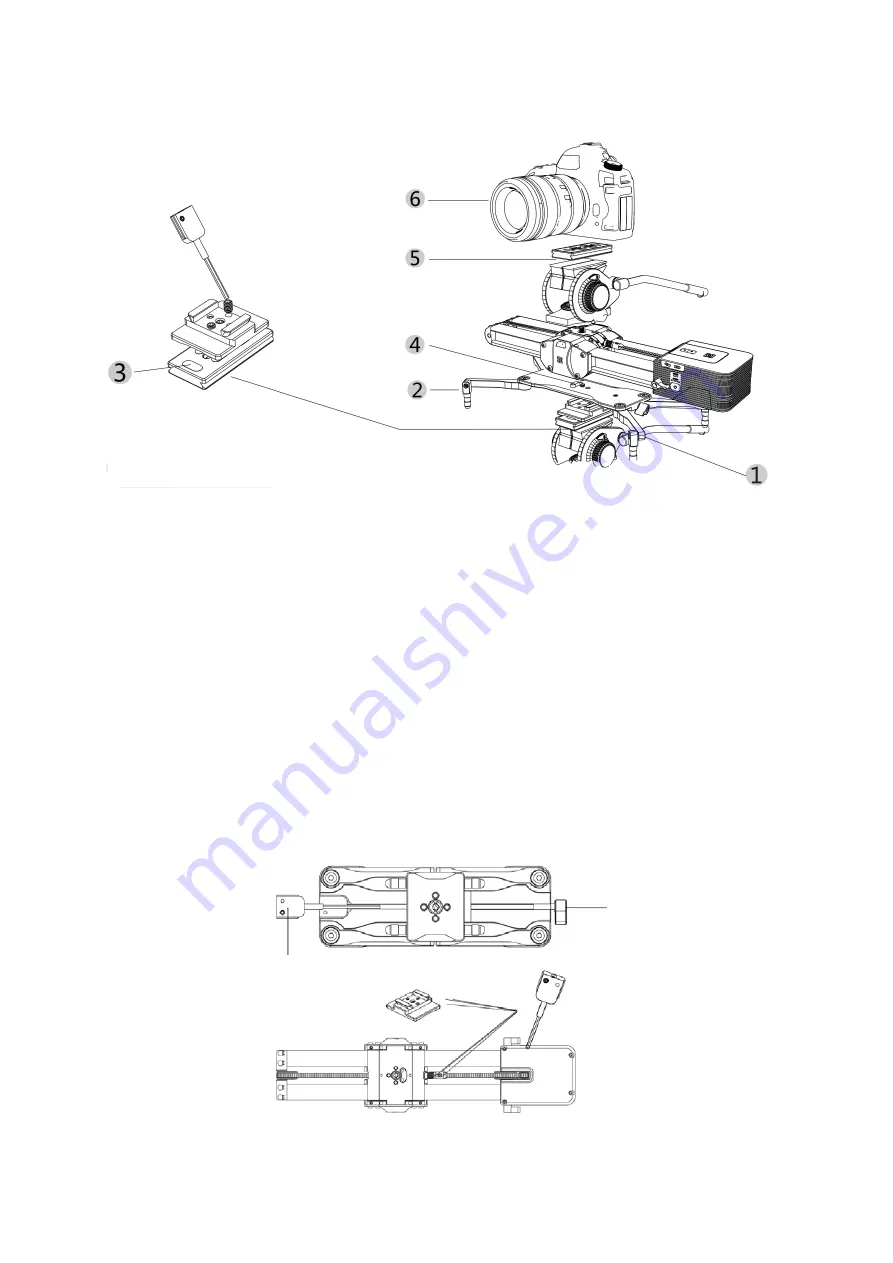
8
Connection mode with EASYLOCK
1. Loosen the locking screw on Easylock.
2. Unfold the support foot and adjust it to the desired position.
3. Mounting to tripod: unscrew the 3/8”- 1/4” screw adapter from the quick release plate.
Pan modes: Install Easylock’s QR plate on the pan’s QR plate, then attach the pan which
is on the tripod.
4. Connect Micro 2 with Easylock by fitting the positioning bean into the positioning
groove (U-shaped) then tighten the screw from the bottom of Easylock and the dual
positioning screws inside the Micro 2 with the Quick Spanner. Please make sure there
are at least two screws tightened to ensure precise and stable installation.
5. Mount the pan & tilt on Micro 2.
6. Mount the camera (with quick release plate) on pan&tilt.
The positioning screws the can be adjusted by the quick spanner.
Quick spanner
Locking Screw









































