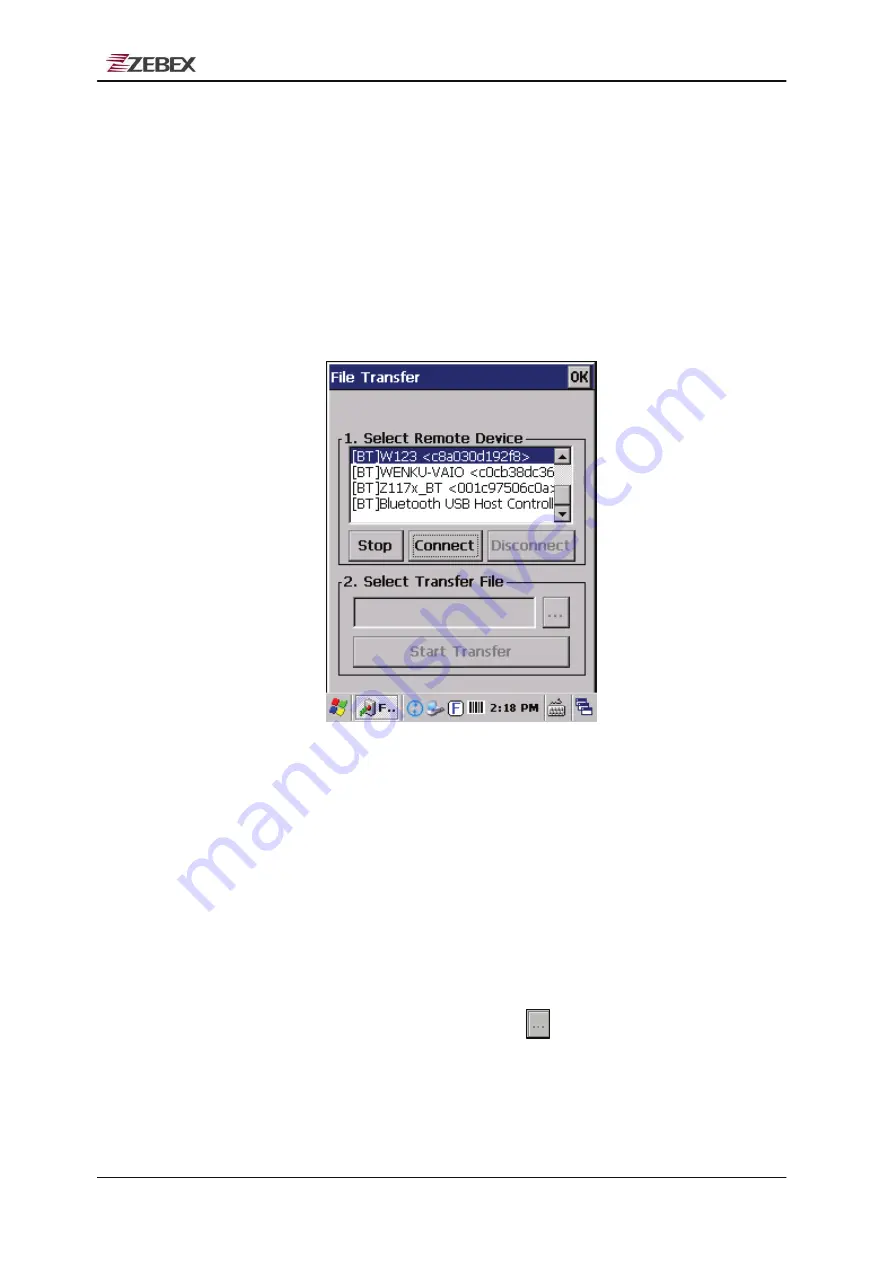
ZEBEX INDUSTRIES INC.
File Transfer
File Transfer is a simple file transferring tool. It lets users transfer files to
another device via Bluetooth. OBEX agreement which is used by cell phone
and Notebook PC is also used here so you can transfer files to cell phone or
Notebook PC, or perform file transfer between two terminals using this
application.
File Transfer is capable to auto-search devices with Bluetooth communication,
so all devices within valid range will be listed in window of “1. Select Remote
Device”.
Function Instructions:
Select Remote Device
All devices with Bluetooth Communication functions are listed on the display.
Query: For searching usable devices.
Stop: Stop searching.
Connect: For connecting with one device.
Disconnect
:
For disconnecting with current devices.
Select Transfer File
Select file need to be transferred, press button for selecting file.
Start Transfer: Start transferring file to targeted devices.
Subject
Version
Date
Page
Z-2170 Plus User’s Manual
1.00
2014/05/14
26
/ 44
















































