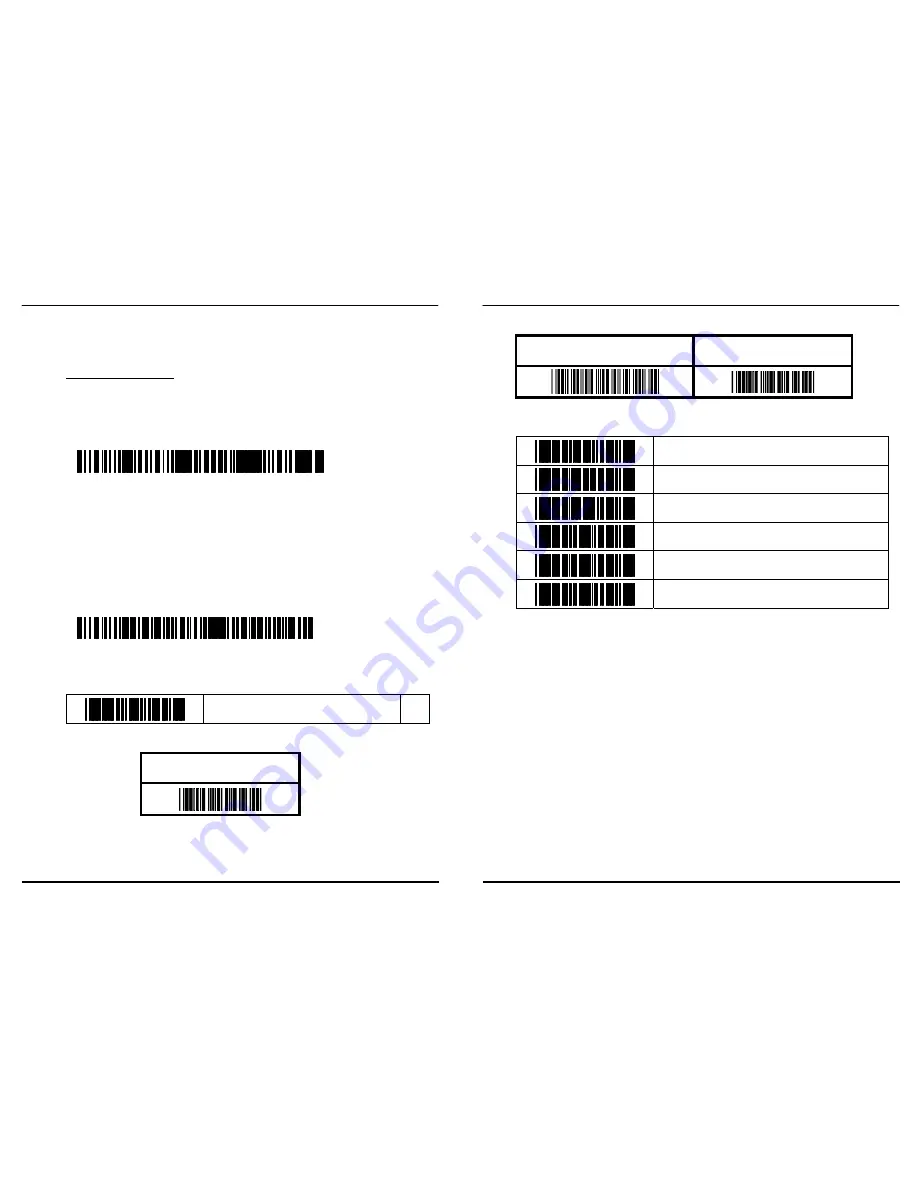
Z-3130BT
19
【
Device Name
】
Please make a barcode that adds “BDLS” to the head of Device
Name which you want to set, and read it. (1-16 Digit)
Default : Z-3130BT
(For Example)
If you want to set the Device Name to
“ABC1234567890DEF”,please make “BDLSABC1234567890DEF”
barcode.
B D L S A B C 1 2 3 4 5 6 7 8 9 0 D E F
【
Remote Bluetooth Address
】
Please make a barcode that adds “BDRS” to the head of Bluetooth
Address which you want to connect, and read it. (12 Digits)
(For Example)
If you want to have them connect with the equipment which has
“000EA10419B5” Bluetooth Address, please make
“BDRS000EA10419B5” barcode.
B D R S 0 0 0 E A 1 0 4 1 9 B 5
【
System Reset
】
All configurations (include BT setting) return to factory default.
Return to Factory Default
End of Configuration
Z-3130BT
20
5.3 Parameter confirmation (BT communication)
Start of Configuration
End of Configuration
Bluetooth Role (BRO
…
)
Bluetooth Security (BSQ
…
)
PIN Code (BPC
…
)
Bluetooth Local Address (BAL
…
)
Bluetooth Local Device Name (BDL
…
)
Bluetooth Remote Address (BAR
…
)



























