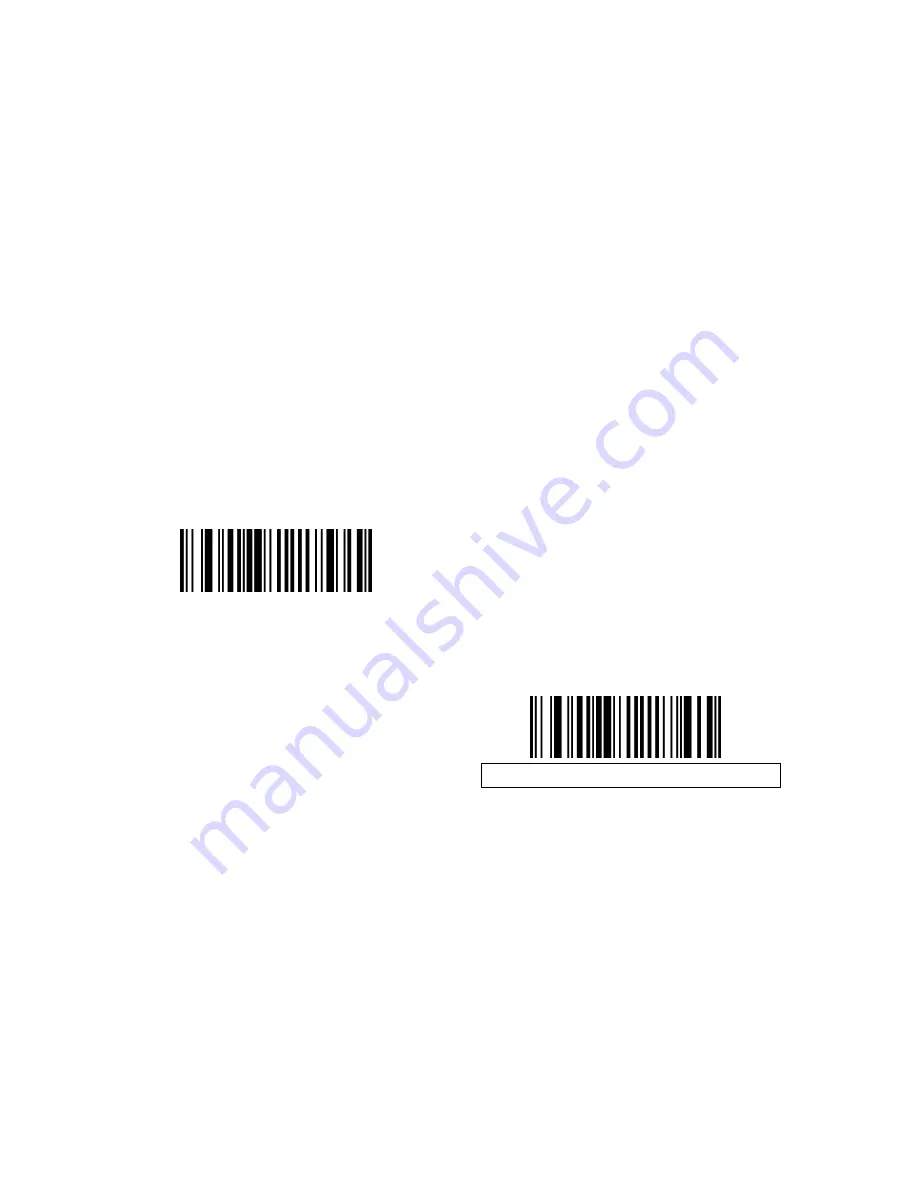
94
Code 39 Buffering (Scan & Store)
This feature allows the decoder to accumulate data from multiple Code 39
symbols.
Selecting the Scan and Store option (Buffer Code 39) temporarily buffers all
Code 39 symbols having a leading space as a first character for later
transmission. The leading space is not buffered.
Decode of a valid Code 39 symbol with no leading space causes transmission
in sequence of all buffered data in a first-in first-out format, plus transmission
of the “triggering” symbol. See the following pages for further details.
When the Do Not Buffer Code 39 option is selected, all decoded Code 39
symbols are transmitted immediately without being stored in the buffer.
This feature affects Code 39 only. If selecting Buffer Code 39, we recommend
configuring the decoder to decode Code 39 symbology only.
Buffer Code 39 (Enable)
Do Not Buffer Code 39 (Disable)
While there is data in the transmission buffer, selecting Do Not Buffer Code
39 is not allowed. The buffer holds 200 bytes of information.
To disable Code 39 buffering when there is data in the transmission buffer, first
force the buffer transmission or clear the buffer.
Summary of Contents for Z-3152 Series
Page 1: ...1 Settings and Programming For 2D Image Scanners...
Page 36: ...33 Baud Rate 9600 Baud Rate 19 200 Baud Rate 38 400 Baud Rate 57 600 Baud Rate 115 200...
Page 43: ...40 None ACK NAK ENQ ACK NAK with ENQ XON XOFF...
Page 164: ...161 Appendix C Sample Bar Codes Code 39 123ABC UPC EAN UPC A 100 EAN 13 100...
Page 166: ...163 Data Matrix Maxicode...
Page 168: ...165 8 9 Cancel To correct an error or change a selection scan the bar code below Cancel...
















































