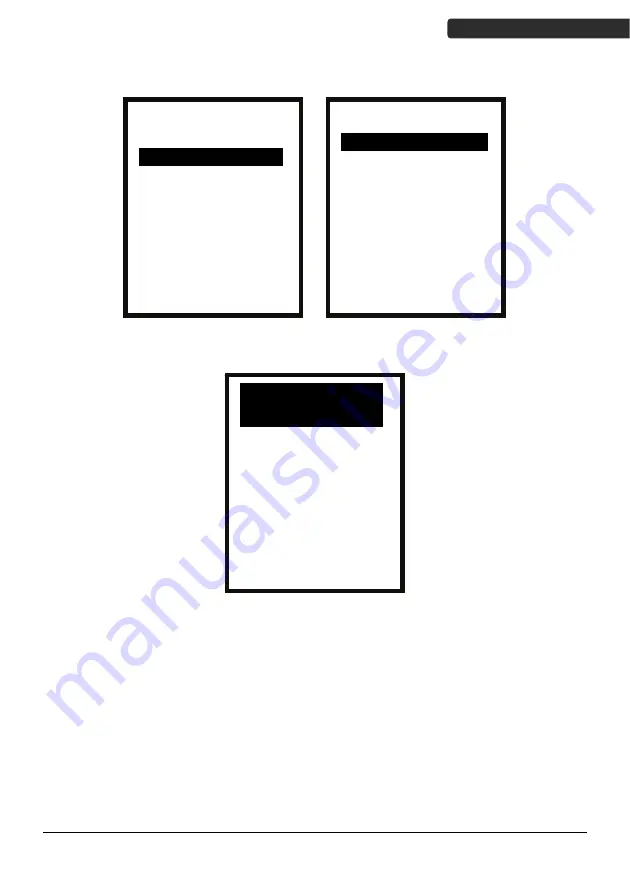
Z
‐
900X
25
U
SER
’
S
M
ANUAL
11.
Select
“2.
Activate”
then
select
the
file
slot
you
selected
in
step
4
and
press
enter.
12.
Press
FN
and
3
at
the
same
time
to
activate
the
file.
13.
A
message
appears
on
the
screen
“Are
you
sure
to
activate
file?”
Use
the
up/down
arrow
keys
to
select
“YES”
then
press
enter
to
begin
update.
14.
The
screen
will
return
to
the
Activate
screen
when
the
update
is
done.
Upgrade
Warning
Incorrect
operation
may
cause
dysfunction
or
damage
to
the
unit.
Please
choose
the
correct
firmware
file.
Do
not
remove
power
or
reboot
the
system
until
the
firmware
upgrade
procedure
is
complete
to
avoid
possible
damage
to
the
unit.
__
Information.
_
File
attribute
///
Name:
fw_xxxxxx
Size:
352K
CD~
1970/01/02
CT~
00:39:27
F3.
Activate
Program
Manager
1.Download
2.Activate
___________
3.Upload
Z9000PM
_VXX.XX
ESC.Exit
Activate
1,z9000_fw_x
xxx
_____
2,
‐‐‐‐‐
3,
‐‐‐‐‐
4,
‐‐‐‐‐
5,
‐‐‐‐‐
A,z9000_fw_x
xxx
ESC.Exit
Summary of Contents for Z 900 Series
Page 8: ......

































