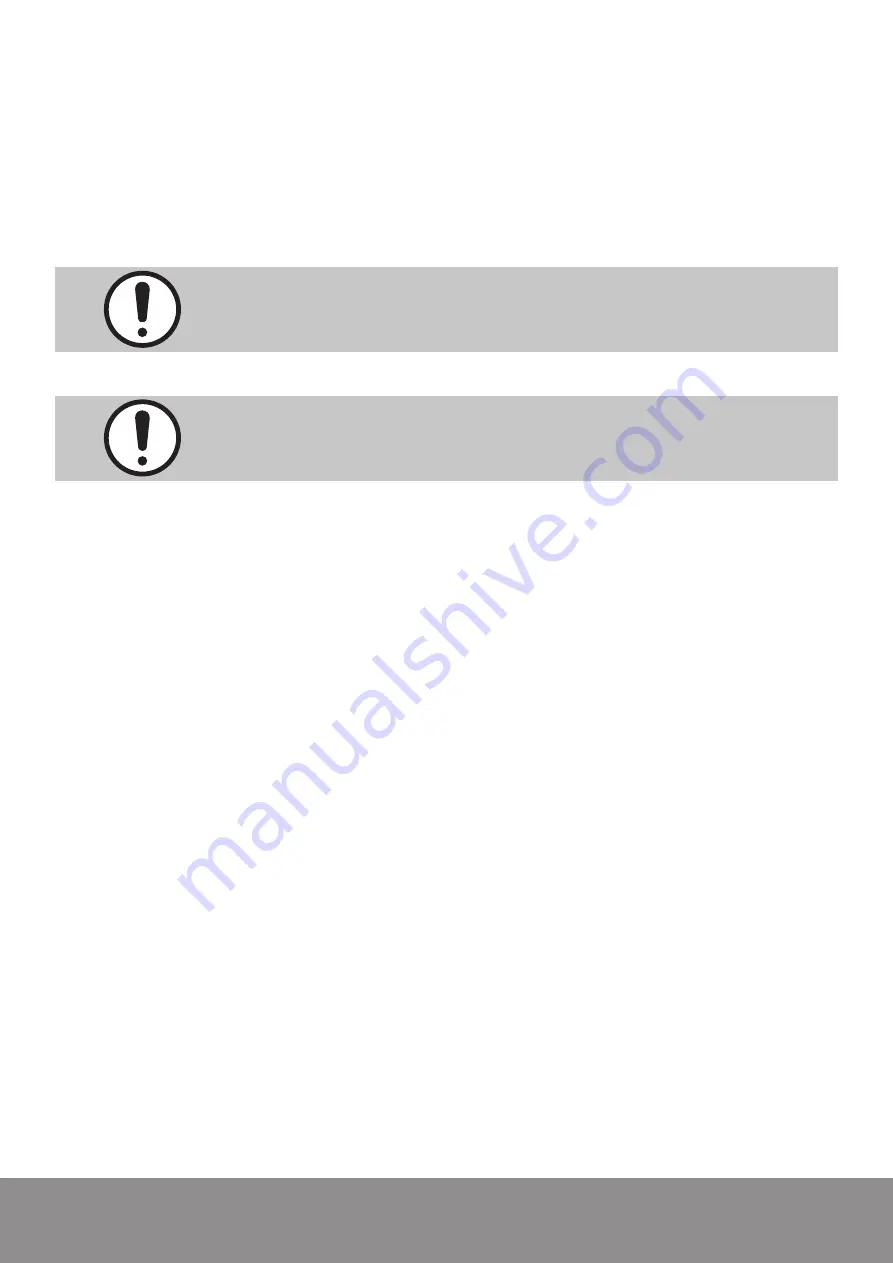
To provide best possible support in the event of system malfunctions
our service personnel will need the following information:
For additional information on error messages and their troubleshooting,
please refer to the user manual for the zebris FDM software.
Seite 39/69
Seite 39/41
FDM-T-Sports
6.4. Troubleshooting
In the case of faults, please check the following points first:
■
Are the FDM-T sensor and treadmill connected correctly to the mains? (
Green
Power LED on the
interface box and power switch on the treadmill lights.)
■
Is the USB connection between the interface box and the measuring PC correct? (
Green
USB LED
lights up when the USB is connected to the PC and the device driver is correctly installed.)
■
Are all the other components of the measuring system (infrared synchronization with zebris video
camera) connected correctly?
Check list for noting down error messages:
■
Device type + serial no. of the FDM-T sensor and treadmill. The serial no. can be found on the
type plates on the frame of the treadmill or on the back of the interface box.
■
Version of the zebris FDM software.
■
Data on the operating system of your measuring PC.
■
Further components connected to the measuring system.
■
List of all the USB devices connected to the measuring PC.
■
Screenshot of the error message or exact wording.
■
User’s procedure leading to the error message e.g., measurement
“Type A”
started, then clicked
on button
“B”
, then movement
“C”
carried out, switch-over to function
“D”
, when switching
back the described error message occurred.



































