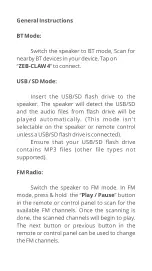General Instructions
BT Mode:
Switch the speaker to BT mode, Scan for
nearby BT devices in your device. Tap on
“
ZEB-CLAW 4
“ to connect.
USB / SD Mode:
Insert the USB/SD flash drive to the
speaker. The speaker will detect the USB/SD
and the audio files from flash drive will be
played automatically. (This mode isn't
selectable on the speaker or remote control
unless a USB/SD flash drive is connected).
Ensure that your USB/SD flash drive
contains MP3 files (other file types not
supported).
FM Radio:
Switch the speaker to FM mode. In FM
mode, press & hold the “
Play / Pause
” button
in the remote or control panel to scan for the
available FM channels. Once the scanning is
done, the scanned channels will begin to play.
The next button or previous button in the
remote or control panel can be used to change
the FM channels.