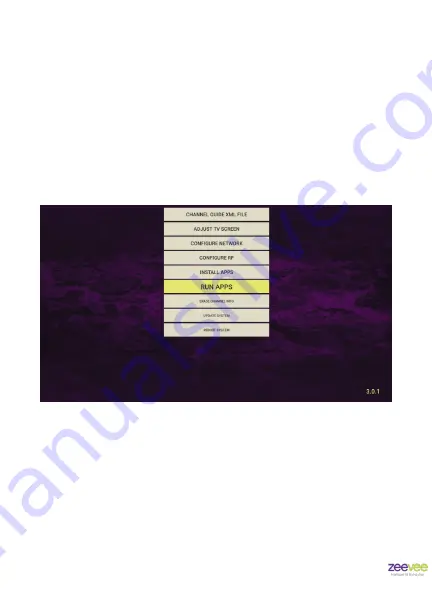
STBi3 User ’s Manual
|
Page 23
8 Running Applications
Navigate to, and click on the “RUN APPS” button. This will bring up a menu
to showing all Android apks applications that have been installed on the
STBi3.
Select one using the arrow keys on the remote and hit “OK” to run.
Please note that ZeeVee will not support the running of any 3rd party
applications on the STBi3. Please contact the software provider for the
support of any applications.






































