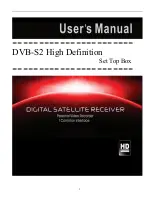Page 30
|
STBi3 User ’s Manual
www.zeevee.com
In the dialog, enter the pointer to the location on the web server where
you have placed the Channel Guide file. Local Channel List File would be
located on a USB memory stick plugged into on of the STBi3 USB ports.
The location of a Network Channel List file depends on where the IT admin
has allowed HTTP file browsing to.
Pro Tip:
The STBi3 can make use of a USB HID device. Simply connect a standard
USB keyboard to one of the USB-Type A ports on the STBi3 and the name can be
typed in. The on-screen keyboard can be used with the remote control, but it is
slow and cumbersome for anything more than a single box.
Once the name is entered, navigate to and click the “Green Check” button.
The STBi3 device will read the remote Channel Guide file. The number of
channels configure will be shown as below. Verify that this matches the
expected number.