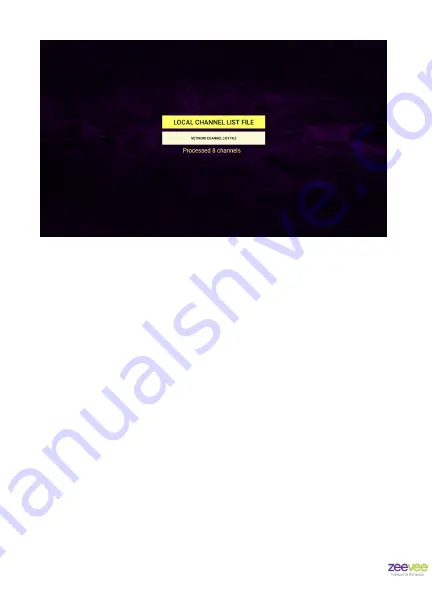
STBi3 User ’s Manual
|
Page 31
This completes all the setup required on the STBi3.
Hit the EXIT button once to return to the Configuration Buttons.
Hit the EXIT button again to return to the main Option Screen.
Then Navigate to the “Watch IPTV” icon and click that. You should be
watching the streaming content.
At any time while watching television, the CHAN+ CHAN- keys will advance
sequentially up or down the channel list.
At any time the up and down arrows can also be used to advance
sequentially up and down the channel list.
Hitting the
EPG
button on the remote brings up the entire electronic
program guide.
Scroll up and down with the arrow keys to verify presence of all the
expected channels.
Hitting the
OK
button will tune directly to the highlighted channel.
















































