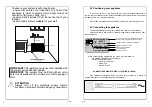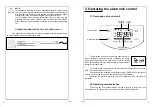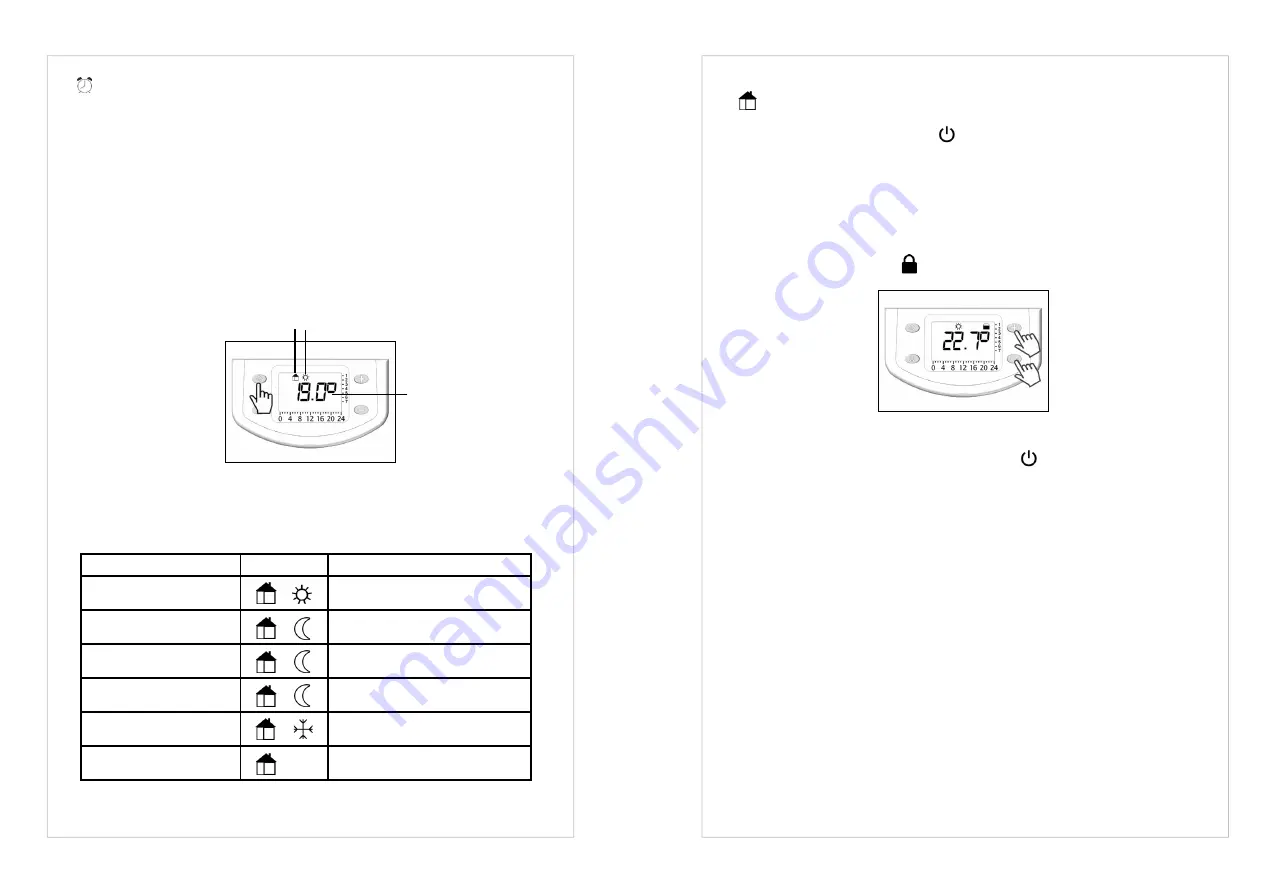
12
13
Z23720
Z23720
lost. After the 230Vac power supply comes back, if chrono mode is selected, the sym-
bol and the display writing flickers (the time): in that case following the procedure
described at the beginning of the paragraph it is possible to set the time. Until the
operation is not performed, the device temporarily counts the time from the moment
when the power supply 230Vac has become available again (and this «temporary»
time is used in case you selected the chrono mode).
3.4 Pilote wire mode
In the Pilote Wire mode, the setpoint temperature (set locally into the Comfort
mode) is modified depending on the commands received from the Pilot Wire control
unit, except the case with Pilot wire not connected or class I devices (appliances with
eath connection).
The device recognizes 6 commands: Comfort, Reduction (setpoint temperature
-3.5°C), Stop, Frost protection (7°C), Eco1 (setpoint temperature -1°C) and Eco2 (set-
point temperature -2°C).
Pilote Wire
icon
Symbol of FP command
recognized (see table)
Setpoint temperature
Pilote-Wire signal
Display
Temperature
COMFORT
Setpoint temperature
REDUCTION
(Setpoint temperature – 3,5°)
ECO1
(Setpoint temperature - 1°C)
ECO2
(Setpoint temperature – 2°C)
FROST PROTECTION
7°C
STOP
Stop
The STOP command is enabled in all modes, except for the standby state.
If the STOP command was implemented outside of the mode Pilote Wire, the
icon blinks.
With the STOP command present is still possible to put the device in stand-by
state pushing the ON/Stand-by button .
3.5 Electronic lock
This function is used to block the buttons so that they cannot be used. It may be
useful to activate it to avoid inadvertent setting changes or tampering by unauthorized
persons or children. To activate, hold down the
+
and
–
buttons simultaneously for at
least 3 seconds. A padlock icon appears when the buttons are blocked.
With the loocking function active is still possible to put the device in stand-by
state or in ON state pushing the ON/Stand-by button , but it is not possible to change
setting or mode.
To deactivate the function, hold down the
+
and
–
buttons simultaneously for
at least 3 seconds. The padlock icon will disappear and the buttons can be used
normally.