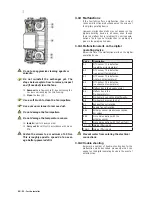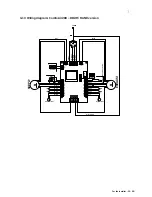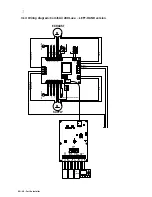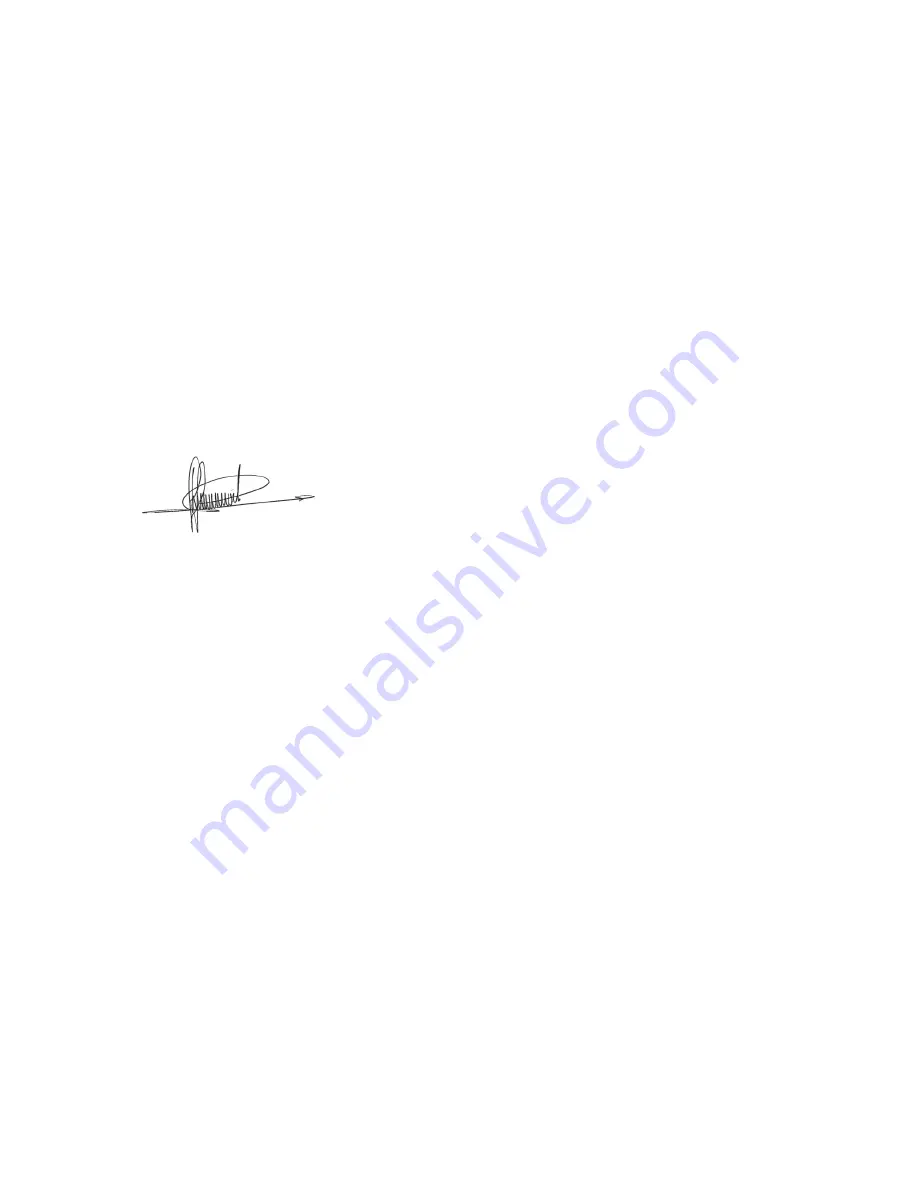
ECC declaration of conformity
J.E. Stork Ventilatoren B.V.
Lingenstraat 2
8028 PM Zwolle-NL
Tel.: +31 (0)38-4296911
Fax: +31 (0)38-4225694
Company register Zwolle 05022293
ECC declaration of conformity
Machine description
: Heat recovery units: ComfoAir 200 series
Complies with the following directives : Machinery Directive
(2006/42/EEC)
Low Voltage Directive
(2006/95/EEC)
EMC Directive
(204/108/EEC)
Zwolle, 1 September 2009
J.E. Stork Ventilatoren B.V.
E. v. Heuveln,
Managing Director