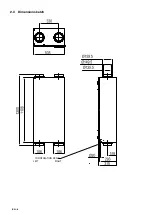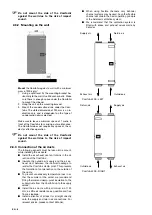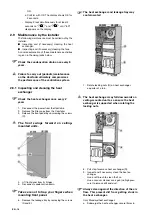13 - EN
Menu P7
¨
Reading malfunctions (and system information)
(Malfunction) information values
Submenu
Description
Minimum
Maximum
General
Reset
P70
Current software version.
Version number of the software (without “v”)
P71
Most recent malfunction.
Code in accordance with alarm and malfunction alert
P72
Malfunction before the most recent one
Code in accordance with alarm and malfunction alert
P73
Malfunction before the most recent two
Code in accordance with alarm and malfunction alert
P74
Resseting malfunction(s)
■
Set value to '1' and press "OK" on the-
display.
■
Set value to '1' and press "OK" on the
ComfoSense panel.
0
1
(= activate)
0
P75
General reset.
■
Press "OK" on the display for at least 5
seconds to carry out a general reset.
■
Set value to '1' and press “OK” on the
ComfoSense panel to carry out a gen-
eral reset.
All original software settings are restored
following a general reset.
0
1
(= activate)
0
After a general reset, the ComfoAir will ask you to reset the “nL / HL” (see P56) and “Li
/ Re” (see P57) settings.
Following a general reset, all settings and programmes need to be checked and set to
the right value.
P76
Self-testing the ComfoAir
0
1
(= activate)
0
• The ComfoAir will run at maximum Rotations Per Minute (RPM).
• The bypass valve will open and close.
• The pre heater valve will open and close after the bypass has closed (If a pre heater is fit-
ted).
P77
Resetting filter dirty counter
0
1
(= activate)
0
This resets the counter that triggers a dirty filter alert on the ComfoAir. This allows the filter to be
cleaned or replaced before the dirty filter alert appears.