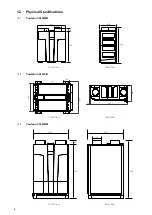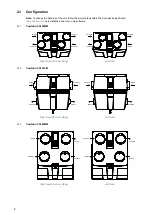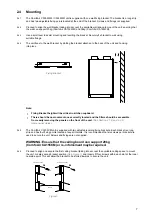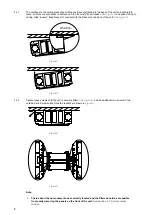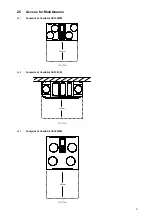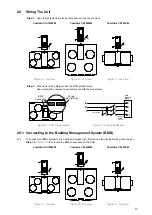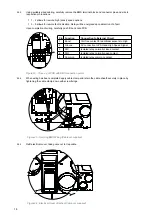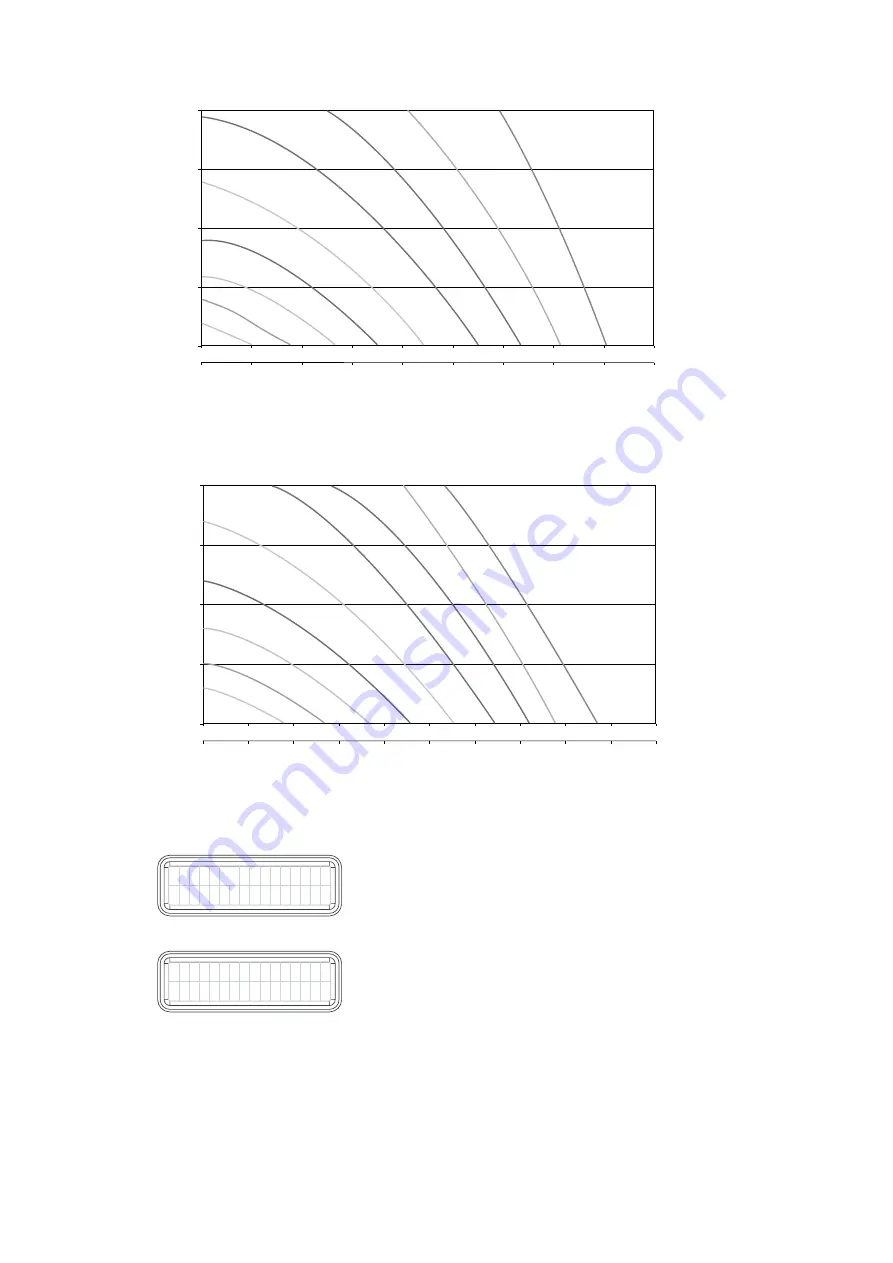
3.1.7
Performance Graph
- Airflow Characteristics for ComfoAir CA155WM / CA155CM
3.1.8
Performance Graph
- Airflow Characteristics for ComfoAir CA185WM
0
50
100
150
200
0
36
72
108
144
180
216
252
288
324
360
0
10
20
30
40
50
60
70
80
90
100
Static Pressure Pa
Airflow
m
3
h
l/s
Airflow
m
3
h
l/s
20%
30%
40%
50%
60%
70%
80%
90%
100%
Static Pressure Pa
Vireo HR185WM
Vireo HR155WM/HR155CM
0
50
100
150
200
0
36
72
108
144
180
216
252
288
324
0
10
20
30
40
50
60
70
80
90
70%
80%
90%
100%
20%
30%
40%
50%
60%
3.1.9
To Re-activate Commissioning Set-up Wizard
In the event that the unit needs to be adjusted once the commissioning wizard has been completed;
S E T U P
M E N U
>
<
p a s s w o r d
e n t r y
P A S S W O R D
X X X X
•
Press the control button to activate the unit.
•
Rotate button until the screen displays "Setup Menu".
•
Press button to select.
•
Enter Password "
1010
" by rotating the button to the respective
number and press to select (this has to be completed for each
number prior to continuing).
•
Once commissioning setup has been re-activated, rotate button
to desired setup change and follow steps within commissioning
wizard
(See Section 3.1.4).
•
Upon completion, to save and exit, rotate button to "Exit", press
button to confirm.
18
0
50
100
150
200
0
36
72
108
144
180
216
252
288
324
360
0
10
20
30
40
50
60
70
80
90
100
Static Pressure Pa
Airflow
m
3
h
l/s
Airflow
m
3
h
l/s
20%
30%
40%
50%
60%
70%
80%
90%
100%
Static Pressure Pa
Vireo HR185WM
Vireo HR155WM/HR155CM
0
50
100
150
200
0
36
72
108
144
180
216
252
288
324
0
10
20
30
40
50
60
70
80
90
70%
80%
90%
100%
20%
30%
40%
50%
60%