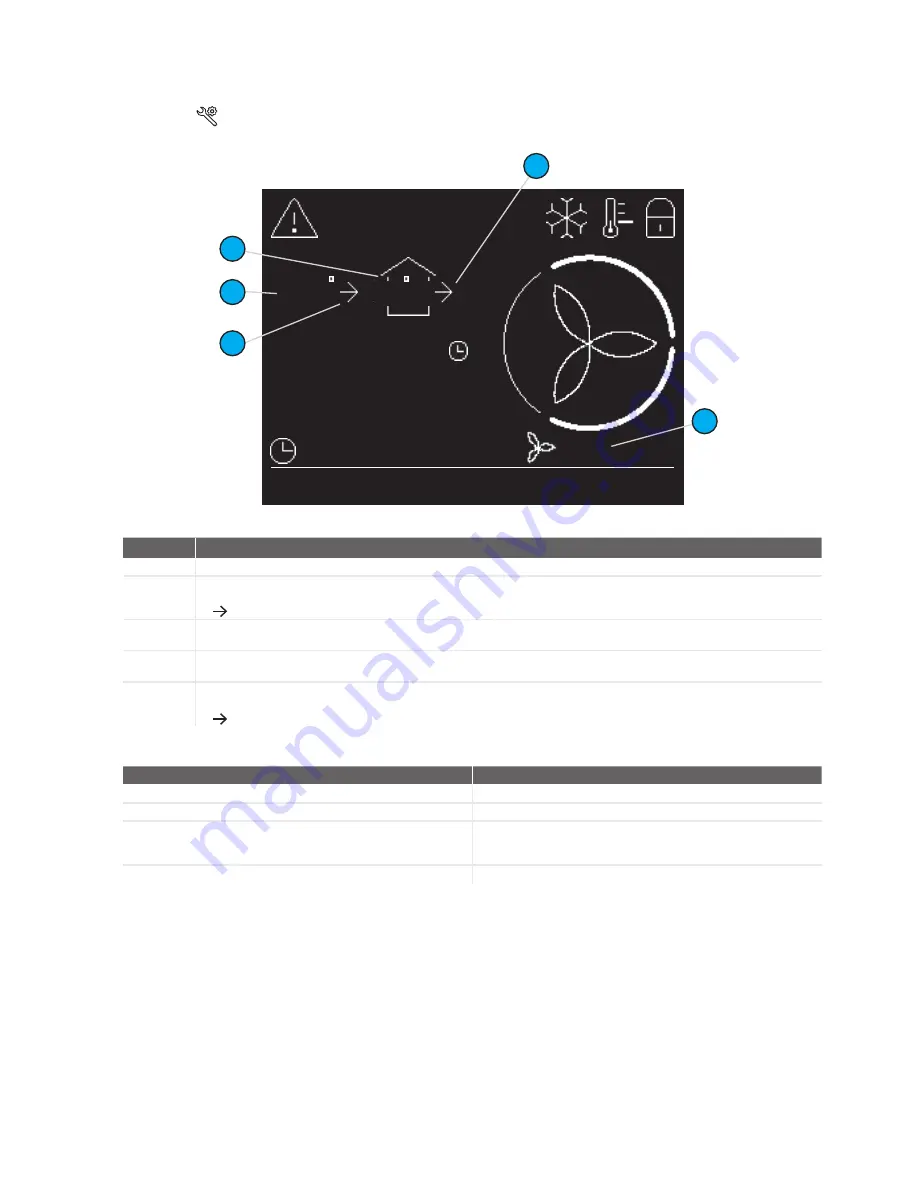
10 - EN
2.4.2 Overview of the advanced main screen
The advanced mode provides access to more detailed information on the settings.
All information from the basic mode is also accessible in the advanced mode.
The symbol
is displayed in the left top corner of the menus when the advanced mode is active.
SHIFT
MENU
200
m
3
/h
AUTO
sensor
Mo 14:02
BYPASS OPEN
min
50
SERVICE MODE
18.0
20.0
A
C
B
E
D
Position
Part
A
Current airflow volume in m3/h or l/s.
B
Current supply fan mode:
�
no icon = fan is not in operation;
�
= fan is in operation.
C
Current outdoor air temperature in °C or °F.
(Only visible when the supply fan is active)
D
Current supply air temperature °C or °F.
(Only visible when the supply fan is active)
E
Current extract fan mode:
�
no icon = fan is not in operation;
�
= fan is in operation.
2.4.3 Overview of the visual signals of the LED
Status
Function
On
The unit is operating correctly.
Off
The display is in use or there is no power.
Flashing slowly, every second.
Warning:
�
Change filters;
�
SERVICE MODE.
Flashing rapidly, four times a second.
Error.
Summary of Contents for ComfoAir Q 350 ST
Page 1: ...Cooling Fresh Air Clean Air Heating Ventilation system Zehnder ComfoAir Q User manual ...
Page 4: ...4 EN ...
Page 33: ...EN 33 Data Activity Initials ...
Page 34: ......
Page 35: ......











































