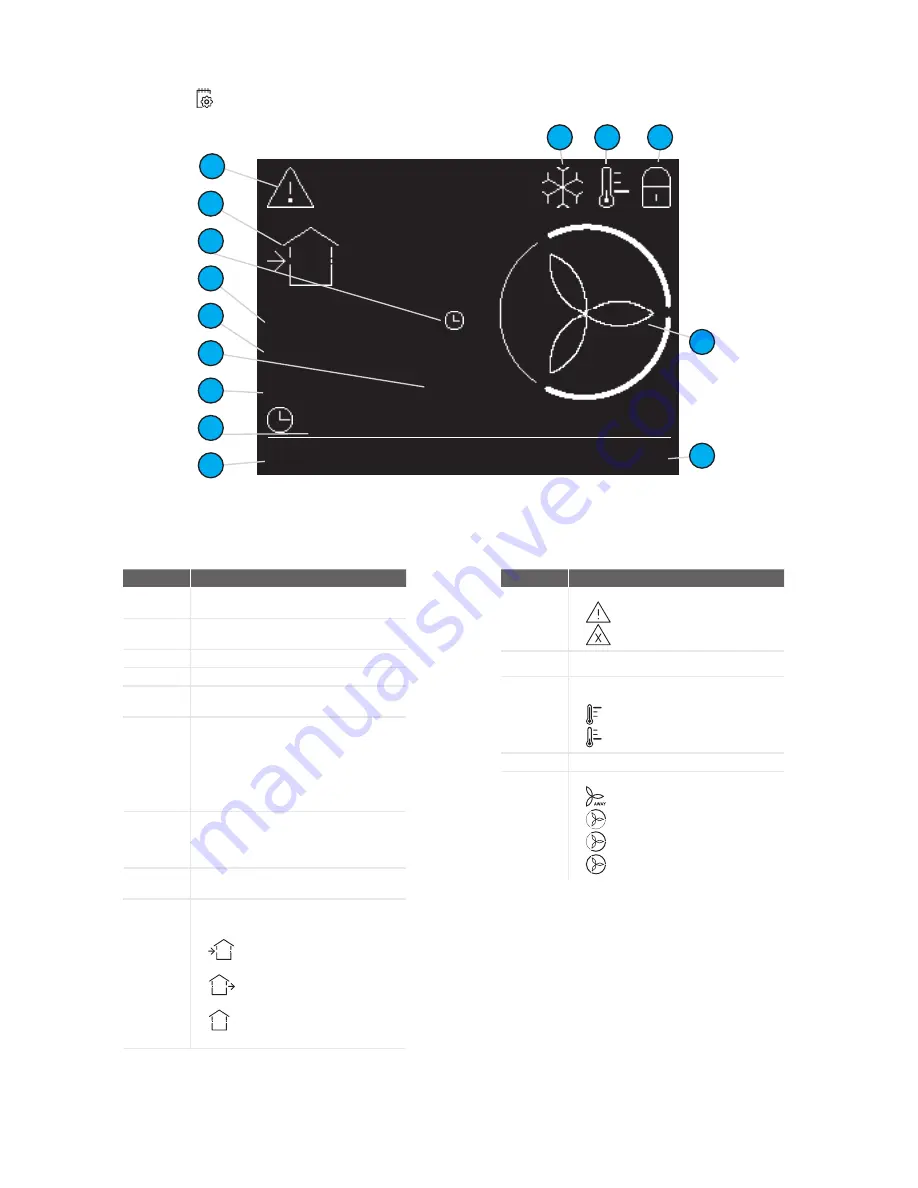
8 - EN
EN - 9
2.4.1 Overview of the basic main screen
The basic mode provides access to general settings and information.
The symbol
is displayed in the left top corner of the menus when the basic mode is active.
Position
Part
A
Current function of the universal button
below it.
B
Current function of the universal button
below it.
C
Current day and time.
D
Current operating function.
E
Remaining time of current operating
function.
F
Current sensor mode:
�
SENSOR = sensor is overruling the
current set airflow;
�
sensor = sensor can overrule the
current set airflow;
�
no text = sensor can not overrule the
current set airflow.
G
Current ventilation mode:
�
AUTO = the airflow is set by the
scheduler;
�
MANUAL = the airflow is set by the user.
H
Temporary override of the SCHEDULER
VENTILATION.
I
Current fan mode:
�
no icon = both fans are in operation
(BALANCE);
�
= extract fan is not in operation
(SUPPLY ONLY);
�
= supply fan is not in operation
(EXTRACT ONLY);
�
= both fans are not in operation
(SERVICE MODE).
Position
Part
J
Current warning or error message:
�
= Warning;
�
= Error.
K
ComfoCool Q600 is in operation.
L
Current set temperature profile:
�
no icon = NORMAL.
�
= WARM;
�
= COOL.
M
Child lock is in operation.
N
Current set airflow:
�
= PRESET A (Away)
�
= PRESET 1 (Low)
�
= PRESET 2 (Middle)
�
= PRESET 3 (High)
SHIFT
MENU
AUTO
sensor
Mo 14:02
supply only
min
50
SERVICE MODE
J
M
L
I
H
K
N
A
G
F
E
D
C
B
Summary of Contents for ComfoAir Q 350 ST
Page 1: ...Cooling Fresh Air Clean Air Heating Ventilation system Zehnder ComfoAir Q User manual ...
Page 4: ...4 EN ...
Page 33: ...EN 33 Data Activity Initials ...
Page 34: ......
Page 35: ......










































