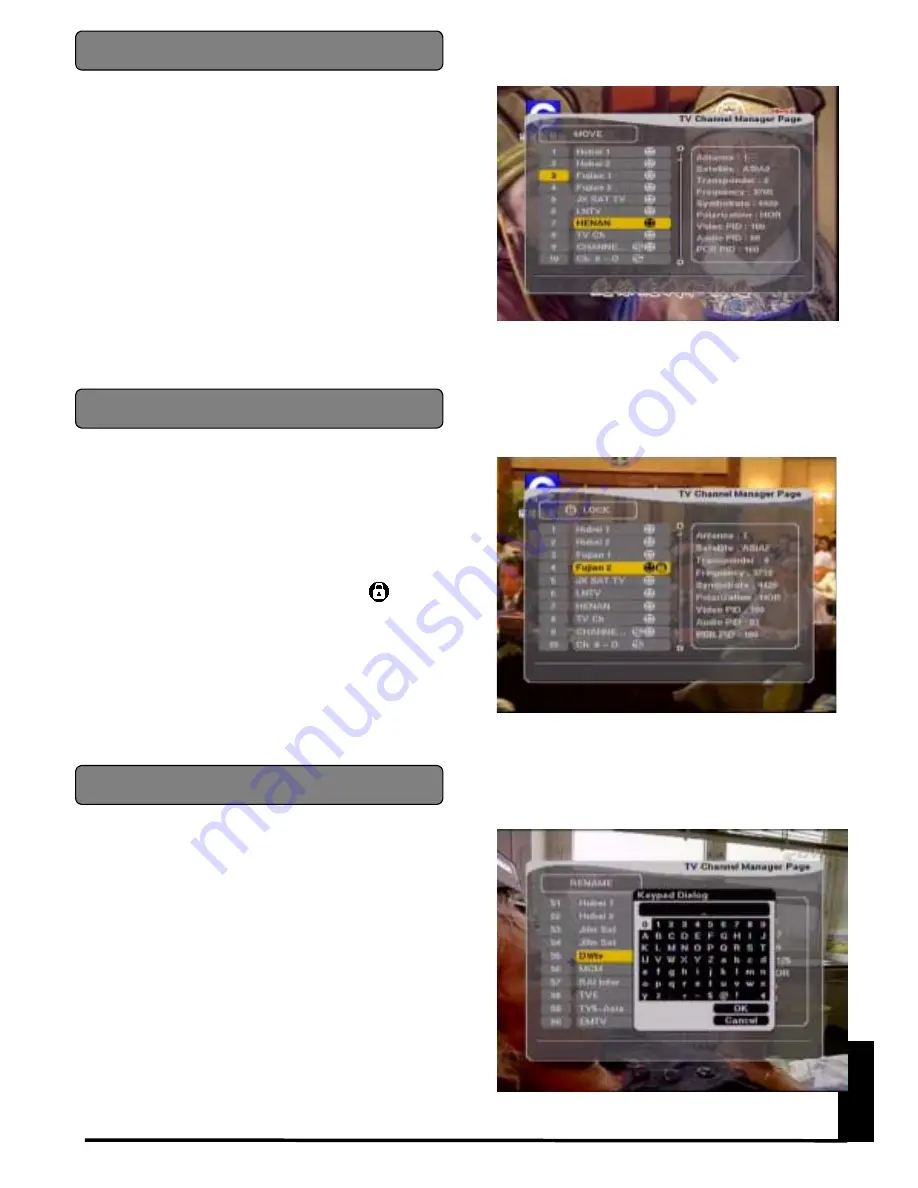
En
gl
ish
-19-
In Main Page, press
MENU
key on the remote
control, and then select Lock on the command
menu.
This Lock command allows you to lock the
channel. First select the channel, which you want
to lock, pressing
OK
key and then will be
marked at rear of your selected channel name.
Note
: To perform this function, you should set up
the Parent Lock which is explained after.
In Main Page, press
MENU
key on the remote
control, and then select Rename on the command
menu.
This Rename command allows you to rename the
channel. First select the channel, which you want
to rename, pressing
OK
key and then Keypad
Dialog Box will be displayed. Edit your desired
name entering word or number.
(If you select
"
, it deletes the previous word)
And check whether the channel name is changed
on channel list.
Move channel
Lock Channel
Rename Channel
In Main Page, press
MENU
key on the remote
control, and then select MOVE on the commands.
This MOVE command allows you to change the
channel number. First select the channel, which
number you want to change pressing
OK
key,
and then using
PR UP/DOWN
key, move the
channel on your desired location. Then press
OK
key to confirm your change.
And check whether the channel number is
changed on the channel list.
















































