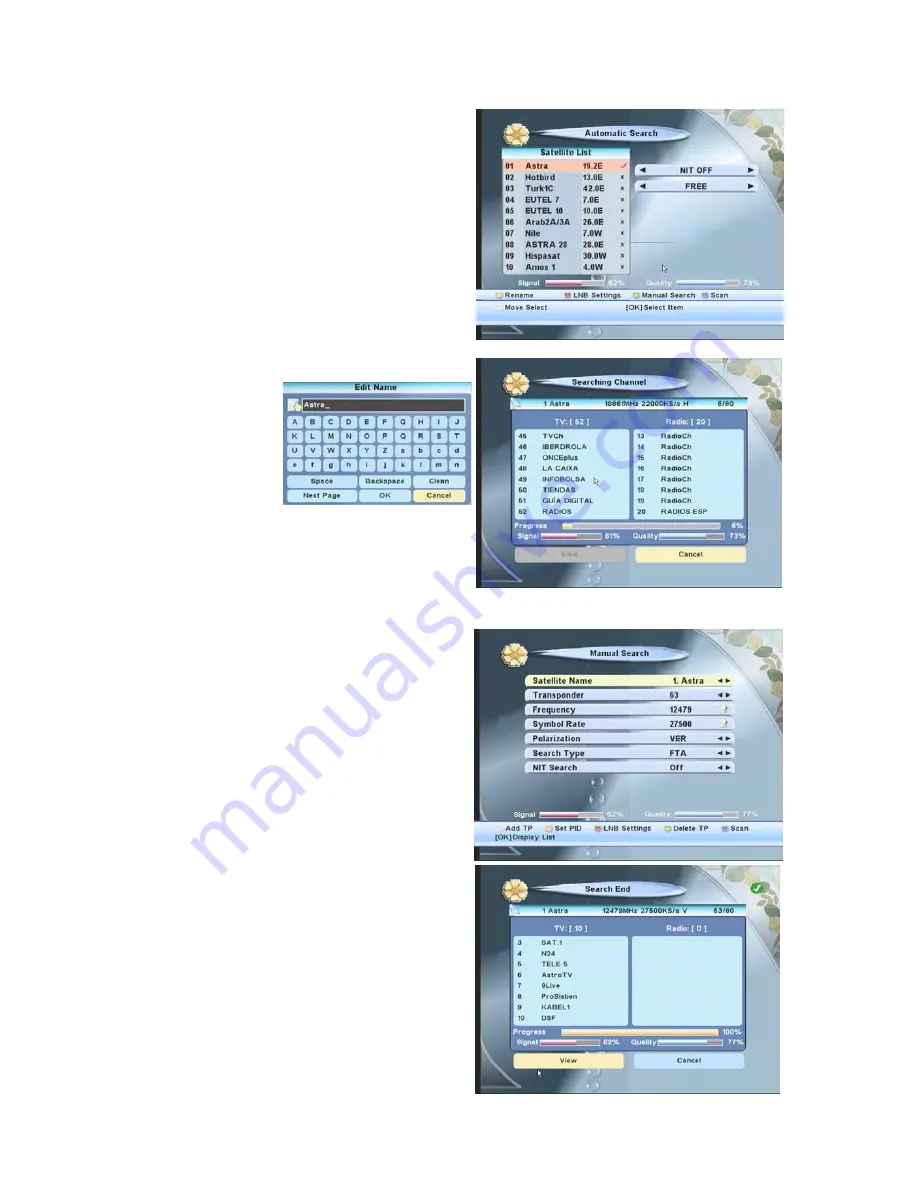
- 14 -
4.2 Automatic Search:
In this menu after pressing white button you
can select NIT Search ON or OFF, as well as
only FREE channels, only scrambled channels
(CAS) or ALL. Select search channel mode.
Than press blue button, the DSR will automatic
search as shown below:
In this menu, press OK key to confirm satellite,
than press Scan key (Blue colour key) on the
RCU to search satellite, the screen will display
a sub-menu as below:
4.2.1 Edit Name
In automatic
search menu, if
you want to
change satellite
name, press
Rename key
(Yellow color
Key) on the
RCU, The screen will display the command
box. The keypad dialog will appear. Using the
arrow keys on the RCU, you can edit satellite
name.
In this menu after pressing green button you
get to the Manual Search menu.
4.3 Manual Search/Edit Transponder
8.
Satellite Name
: Select first satellite you
want.
9.
Transponder
: Select desired
transponder.press OK key will display a
down list box which also let's you select
desired transponder.
10.
Frequency
& Symbol Rate: Edit the
frequency and symbol Rate. You can use
delete TP key ( Green colour key) on the
RCU to delete current frequency and
symbol rate.
11.
Polarization
: select HOR or VER
polarization mode.
12.
Search Type
: select search type: you can
select only FREE channels, only
scrambled channels (CAS) or ALL
channels
13. NIT Search: set NIT Search ON or OFF.
Than press blue button, the DSR will search
only on this one transponder frequency as
shown below:















































