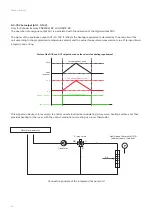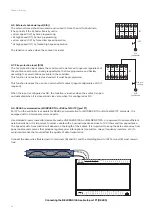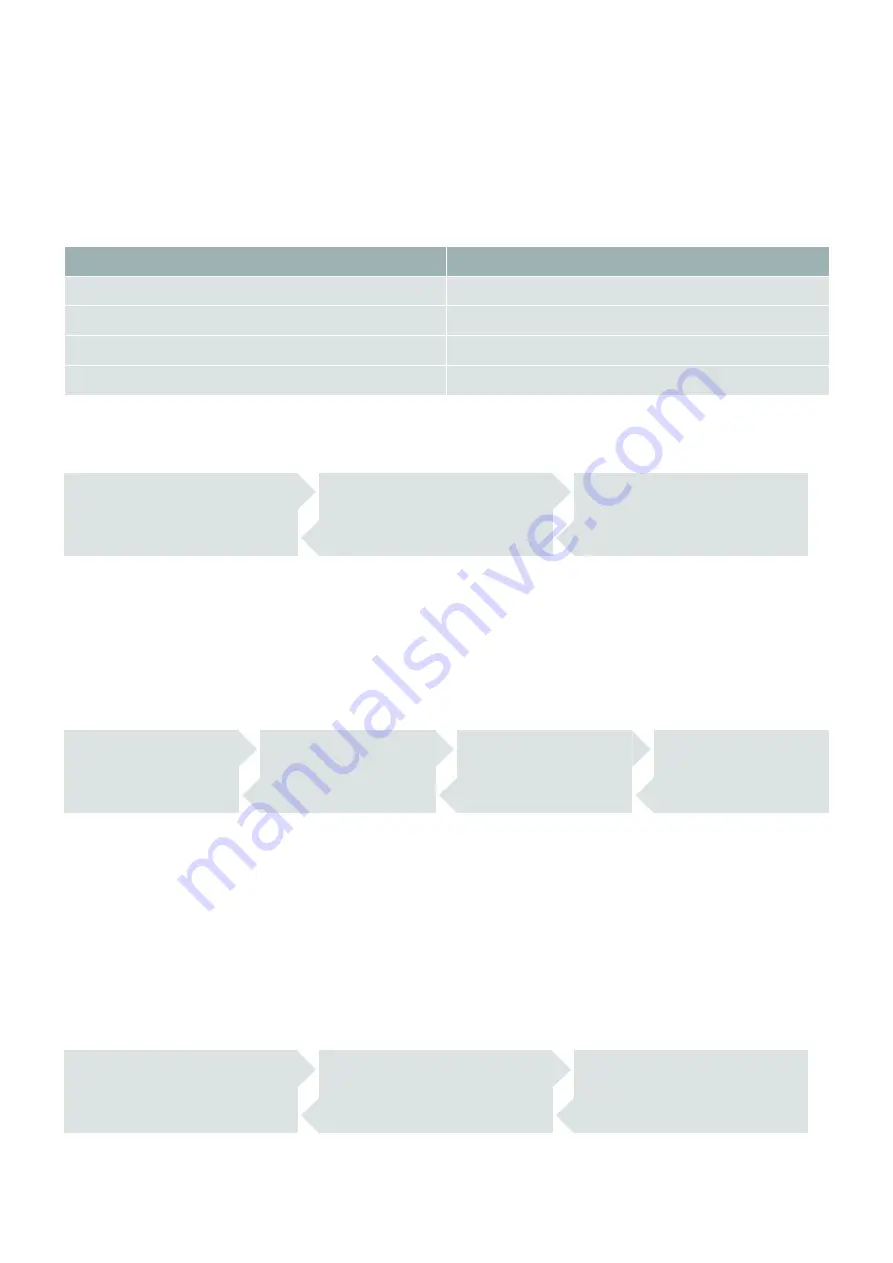
35
14. Setting the parameters of the controller and functions
14.1. Access level selection
In order to avoid any accidental handling that could lead to a breakdown or poorly controlled operation of the central
ventilation unit, access to the different functions and control features is managed by access levels.
Level
Code
User
None
Operator
3333
Service
2222
Expert/Admin
1111
Minimum access level: User
Access path:
Temperature control
Ventilation control
Time settings
Access rights
Enter
Exit
Change password
Enter password
of the desired level of
authorisation:
2222
Current level:
SERVICE
14.2. Selecting the display language
It is possible to change the written language of the user interface screen:
Minimum access level: User
Access path:
PG-ELE-011
C
Ventilation prog.
Version: 3.6-1.12
Choose language
Choose language
French
AUTO CO₂ MODE
2022-03-31 7:30
System: Off
C: 26.1 ºC / R: 26.0 ºC
14.3. Setting the clock (RTC)
The controller includes an adjustable Real Time Clock powered by a small battery with an automatic summer/winter time
change function (enabled by default). The setting is retained when the unit is not supplied with power, i.e. during
storage, transport, and installation or in the event of a power failure.
The correct setting of the clock is a prerequisite for the correct operation of the Zehnder Eversky unit.
Minimum access level: Operator
Access path:
Temperature control
Ventilation control
Time settings
Access rights
Time / Date
Pgr normal speed
Pgr low speed
Forced operation
Time:
12:00
Date:
2022/03/31
Day:
Thursday
Zehnder Eversky