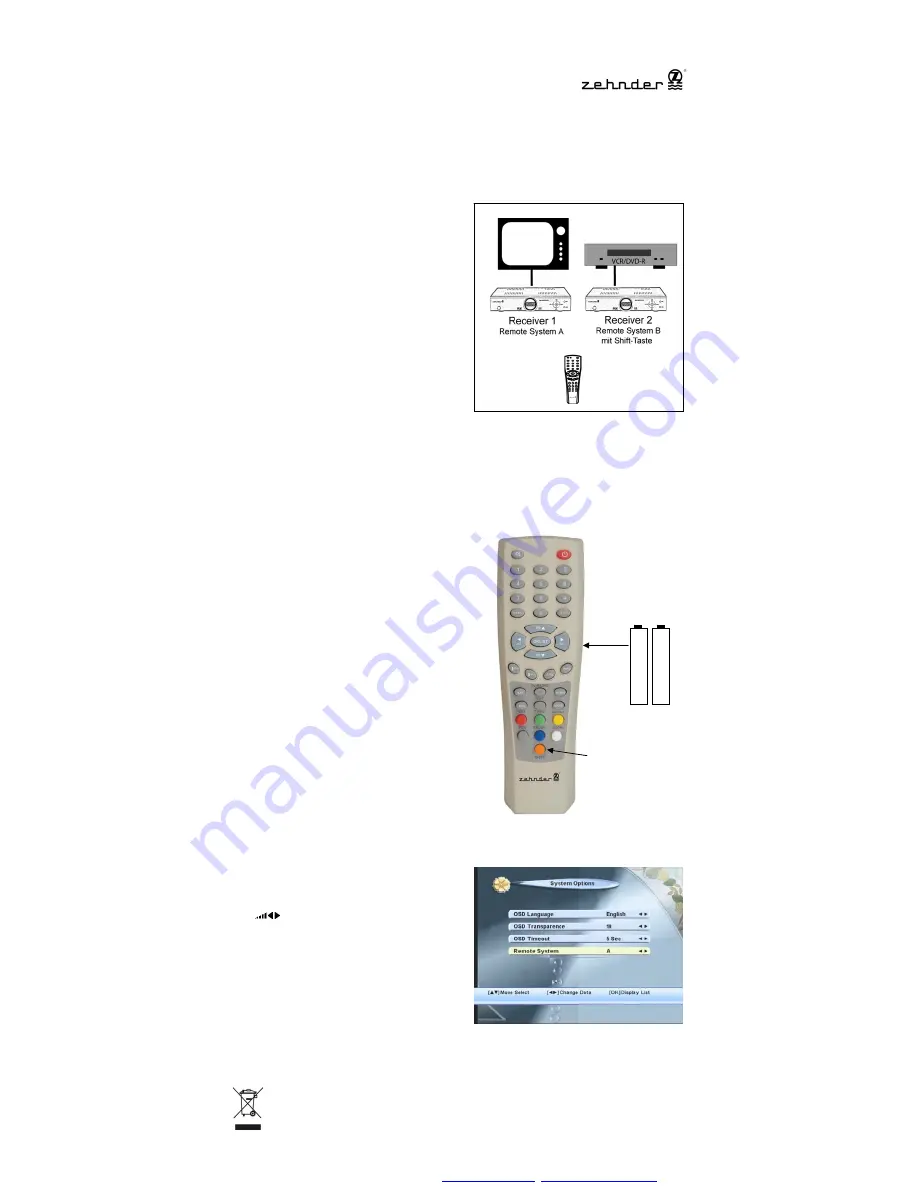
Additional button
„Shift“ to switch to
System B Code
User Instructions FB 22
Now there is a new remote control available at Zehnder, the „Dual-Mode Remote
Control” with 2 different infrared codes. So, you are able to operate same two
Zehnder receivers separately with only one remote control.
Application
The typical usage of the FB 22 is, if you want to
operate one receiver at one TV set and a second
receiver just beside at a Video- or DVD-Recorder.
You
replace the both original remote controls by
using only the FB 22
. Now you can operate the
receiver 1 (TV) without disturbing receiver 2 (VCR).
Supports following Digital Receivers:
DR 600
DX 1600 DX 1700 DX 2200 DX 2202
DX 2600 DX 2800 DX 2810 DX 3010 DX 580
DX 610
DX 64
DX 65
DX 66
DX 75
DY 3300 DY 3350 DY 7000 TX 150*
TX 250*
TX 350*
TX 351*
TX 355*
TX 400*
TX 451*
TX 455*
TX 500*
TX 62*
ZX 1100
ZX 2100
ZX 2102
ZX 2700
ZX 2710
ZX 590
ZX 620
ZX 67
ZX 68
ZX 69
ZX 900
Above listed models, which do not support this re-
mote control yet in their OSD menu, you need to
update first receivers firmware, which you can find at
our homepage and you need this new remote con-
trol FB 22.
For later models please note the information in re-
ceivers user manual.
Preparation
Firstly open the battery case at the bottom side of
the remote control. Put in
two batteries of type
1,5 Volt (R 03/AAA)
according to marked sym-
bols (+/-) in the battery case and close the cover.
For using the remote control show it to the front
side of the receiver and press the buttons. If the
receiver does not act or the selected function is
not operating, then most probably the batteries
are empty and you should replace it by new
ones.
If you do not use the remote control for longer
time, we recommend to take out the batteries
from the battery case.
Important!
Old batteries are not normal wastel!
Therefore don´t put empty batteries in the
household waste bin, but take it for disposal
at the designated public collection points for
old batteries!
Operation
In the menu „
System Options
“ of your receiver
there is some menu line „
Remote System
“. Here
you can choose between
System A and System B
.
To switch from System A to B, you must press but-
ton
while you are pressing the button „Shift“
continuously.
To operate with
System B codes
, you everytime
must
hold down
the
button „Shift“ continuously
,
then you can use all other buttons as usual.
Using the
System A
, the
buttons
on remote control
can be
pressed directly
without using Shift button.
We recommend to use
System B for the receiver
at VCR
, because you don´t need to operate that unit
so often. So, the operation for the
receiver at TV is
directly with System A
.
Electronic equipment is not household waste. In accordance with directive 2002/96/EC OF THE EUROPEAN
PARLIAMENT AND THE COUNCIL of 27th January 2003 on used electrical and
electronic equipment, it must be disposed of properly.
„At the end of its service life, take this unit for disposal at the designated public collection points."
R03/AAA
1,5V
R03/AAA
1,5V
HEINRICH ZEHNDER GMBH, Weierhalden 37/1, 78144 Tennenbronn,
FAX : 07729/881-72, Telefon : 07729/881-0,
info@zehnder-sat.de
,
http://www.zehnder-sat.de




















