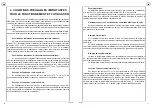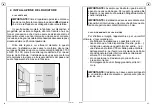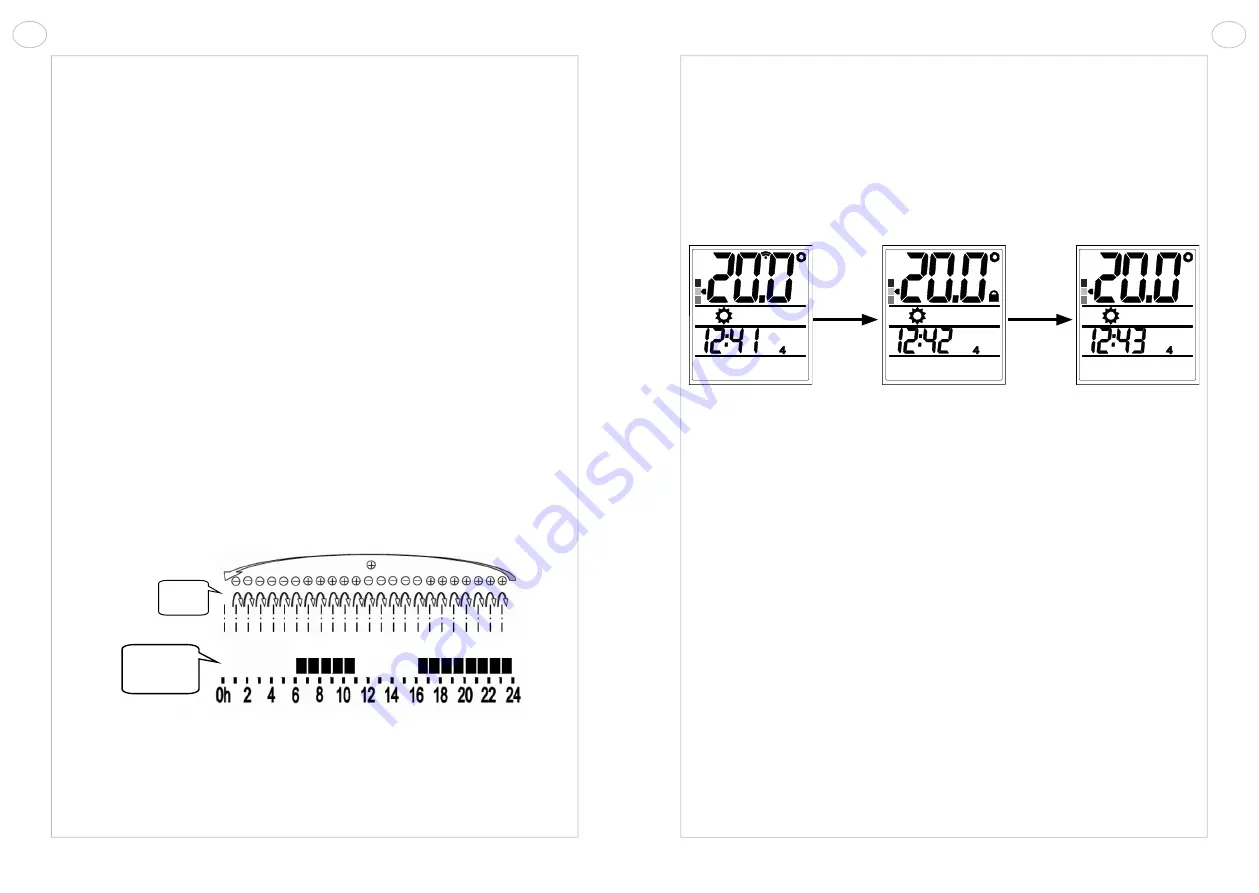
38
39
EN
EN
40023222
03/2022
5.5 KEYPAD LOCK
By pressing the “Mode” and “Plus” buttons
simultaneously
for
3 seconds
, the
block symbol will be displayed and all buttons will be locked. Thus, at the pressing of
any buttons the remote control will not respond.
By pressing once again the “Mode” and “Plus” buttons
simultaneously
for
3 seconds
, the block symbol will disappear and the buttons will go back to being
operational.
6. CLEANING AND MAINTENANCE
Before starting any operation make sure that the equipment is completely cold
and that it is disconnected from the mains.
For cleaning, use a soft damp cloth with a neutral detergent for cleaning glass.
Never use abrasive or corrosive cleaning agents or solvents.
For technical issues, contact a qualified professional.
Press
Mode and
«+»
Comfort
mode
Comfort mode +
locked keys
Comfort
mode
Press
Mode and
«+»
Behavioral indicator
Your control panel helps you understand the energy consumption level which
corresponds to your chosen temperature level. The cursor is placed opposite the
coloured block which corresponds to the energy consumption level of this setpoint
temperature (green = low, yellow = medium, red = high).
5.4 TIME AND PROGRAM SETTING
In any mode, by pressing the “Chrono” button, the date will start flashing – the
user will then be able to set the current date by using the «Plus» or «Minus» buttons.
The daily program will also be displayed.
By pressing the «Mode» button, the hour section will start flashing and the user
will be able to set the current hour by using the «Plus» or «Minus» buttons.
By pressing the «Mode» button again, the minutes section will start flashing
and the user will be able to set the minutes by using the «Plus» or «Minus» buttons.
When the Minutes section is flashing, by pressing the “Mode” button, the user
may proceed to set the Monday program and the “0 time” point will start flashing. The
user may then use the “Plus” or “Minus” buttons to set the “Comfort temperature” or
“Night temperature” to current time (by pressing “Plus” the point indicating that at the
current time the “Comfort temperature” mode will be activated. While by pressing the
«Minus» button, the point will disappear to indicate that at current time the “Night tem-
perature” mode will be activated. Subsequently, the point of the following hour will flash
in the same way for the setting.
By pressing the “Mode” button again, the subsequent day will be displayed and
the user will be able to set, in the same way, the modes for the hours from 0 to 23.
Once the 7th day has been programmed, the program automatically returns to
Chrono mode.
Key
Program
status