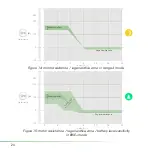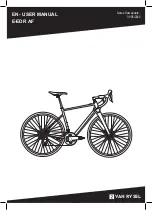13
bike. Depending on your mobile device the procedure may change.
On iPhone:
o
Open the Bluetooth settings screen
o
Tap your
BIKE+ all in one
name
o
Wait for connection
o
Launch
bitride-my bike
o
Select your device from the list
!
NOTE: If you have an iPhone
bitride-my bike
will auto-connect to your BIKE+ all in one
I
Bluetooth
Settings
Bikep-3D25
Ü Ö k
á
Ö Ü í
Ü
~
ï
â
Bluetooth
detectable as “iPhone ZEHUS”
DEVICES
after the first time the device is paired.
On Android:
o
Launch
bitride
o
Allow the app to Enable your Bluetooth
o
Tap your
BIKE+ all in one
name
o
Wait for pairing and connection
2