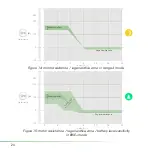20
5.3 Performing a factory reset on BIKE+ all in one
In order to perform a factory reset on your
BIKE+ all in one
, please tap the hyperlink “fac-
tory reset” on the dashboard menu. The app will ask you to insert the PIN of your bike to
perform the factory reset.
This procedure will reset the bike name, the bike PIN and the e-mail associated with your
BIKE+ all in one
.
5.4 Change BIKE+ all in one power modes on the go
It is possible to switch between different power modes on the go by swiping up and down
the power mode information box in the dashboard screen (see Figure 7)
5.5 BIKE+ all in one power modes
Your
BIKE+ all in one
let you choose among different power modes. Each power mode
has a different assistance factor and a different pedaling range.
There are 7 available power modes: turbo, e-bike, range 1, range 2, range 3, BIKE+ and
OFF. Here you can find a detailed description of
BIKE+ all in one
power modes:
o
turbo (Figure 10): this power mode is a regular pedelec (or Electric Pedal Assisted
biCylce). The motor assists you up to 25 km/h and with a maximum power of 250
W, depending on the speed of the bike and on the effort on the pedals. With this
power mode you can cover up to 35 km*.
o
e-bike (Figure 11): this power mode is a regular pedelec (or Electric Pedal Assisted
biCylce). The motor assistance is softer than the turbo mode and the maximum
power is slightly lower than 250W.
o
range 1 (Figure 12): this power mode is
Hybrid
: BIKE+ helps you when you ride at
lower speed and during accelerations, while it recover energy while you are ped-
aling at higher constant speed. This power mode is
sensitive to the road slope
:
running uphill will lead the motor to assist up to 250W, while running downhill will
lead the motor to generate up to 500W automatically. This power mode allow your
range to increase up to 55 km*.