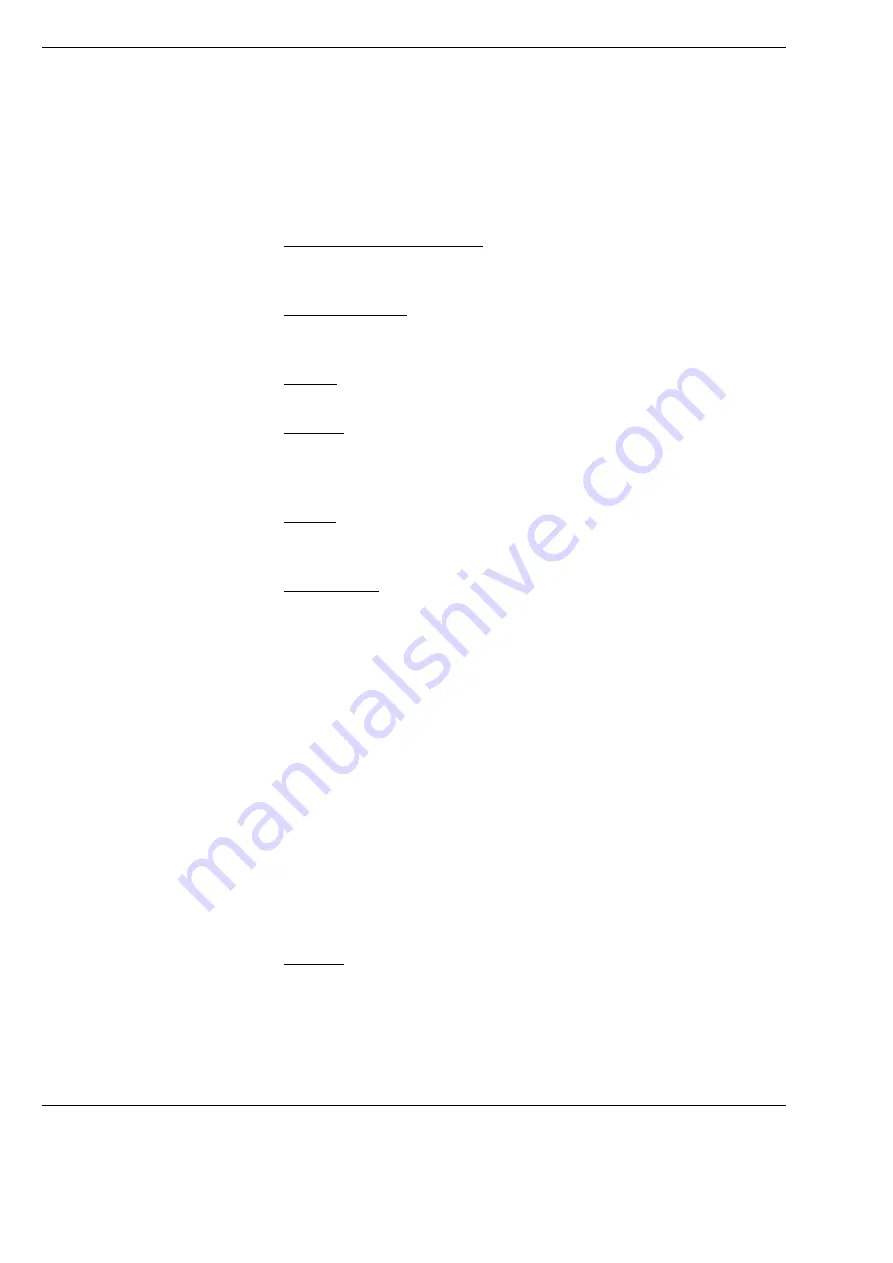
Layout and mode of functioning
14-Function Foot Control Panel, Wired or Wireless
Version 6.1
Page 22
G-30-1706-en
Components of the foot control panel
1
Connection cable - if existing
Connecting the foot control panel to the connector panel of a stand or
wall console.
2
Mounting bracket
For storage, you may hang the foot control panel using the mounting
bracket, for example on the floor stand.
3
Buttons
Foot-operated keys.
4
Indicator
The indicator is only necessary for the wireless variant. The adjustable
indicator has no electronic function. It is used as an indicator and shows
belonging to a stand, optionally to an FCP upgrade kit, after the pairing.
5
Joystick
You can use this, for example, to control an XY connection or other
functions depending on the surgical microscope.
6
Rocker switch
Operate the "Zoom" and "Focus" functions using the two rocker switches.
The rocker switches contain two buttons each for this purpose. For
example, you can operate the buttons in the rocker switches using the ball
of your foot on one side and your heel on the other - no foot displacement
necessary.
You have the option of assigning the "Zoom" and "Focus" functions to the
rocker switches. The switching is carried out on the stand, optionally on
the FCP upgrade kit (see page 32).
A
Lengthwise orientation:
Operate the "Zoom" function using the left button of the rocker switch.
Operate the "Focus" function using the right button of the rocker switch.
See page 26 for further explanations.
B
Diagonal orientation:
Operate the "Focus" function using the buttons of the front rocker switch.
Operate the "Zoom" function using the buttons of the rear rocker switch.
See page 28 for further explanations.
7
Foot rest
The footrest, i.e. the bridge between both rocker switches (6) is intended
for the resting position of the foot.
Summary of Contents for 304970-9100-000
Page 4: ...14 Function Foot Control Panel Wired or Wireless Version 6 1 Page 4 G 30 1706 en...
Page 76: ...Device data 14 Function Foot Control Panel Wired or Wireless Version 6 1 Page 76 G 30 1706 en...
Page 80: ...Index 14 Function Foot Control Panel Wired or Wireless Version 6 1 Page 80 G 30 1706 en...
















































