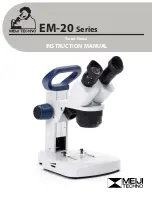INSTALLATION INSTRUCTIONS AND FIRST-TIME SET-UP
ZEISS
Connectors on the rear of the Axio Observer 3, 3 materials
Axio Observer
60
431004-7244-001
12/2016
4.14
Connectors on the rear of the
Axio Observer 3, 3 materials
Switch the microscope off before
connecting any components.
Key to Fig. 43:
1
Connector for transmitted light LED / halogen
illuminator (output 1)
2
Transmitted light/reflected light toggle switch
(LED / halogen illuminator)
3
Connector for reflected light LED / halogen illuminator
(output 2)
4
Power socket
5
CAN connecting socket
6
USB port
4.15
Connectors on the rear of the
Axio Observer 5, 5 materials
Key to Fig. 44:
1
Connector for transmitted light LED / halogen
illuminator (output 1)
2
Transmitted light/reflected light toggle switch
(LED / halogen illuminator)
3
Connector for reflected light LED / halogen illuminator
(output 2)
4
Power socket
5
Socket for LCD display
Transmitted light illumination carrier
6
Connector for transmitted light shutter
7
RS-232 port
8
TCP/IP port
9
USB port
10
External high speed shutter connector
11
CAN connecting socket
12
Trigger socket (IN/OUT) for shutter
Fig. 43
Axio Observer 3, 3 materials (rear)
Fig. 44
Axio Observer 5, 5 materials (rear)
Summary of Contents for Axio Observer Series
Page 1: ...Axio Observer Inverted microscope Operating manual...
Page 192: ......